Some libraries include non-bibliographic items in their collection. Records created for these items aren’t required to follow the same standards as records for bibliographic items.
Note
Libraries should create their own records for non-bibliographic records rather than adding their holdings to an existing record as per Sitka’s cataloguing policy for non-bibliographic records.
Co-op Support recommends that records for non-bibliographic resources include the following fields:
MARC Field | Name | Required Subfields | Description |
Leader | N/A | Contains information required for Evergreen to process the record. | |
Fixed-Length Data Elements | N/A | Contains coding used by Evergreen for search filters and format icons. | |
Title Statement | $a | Contains the title and author. | |
Physical Description | $a, $c | Contains the physical description of the item including number of pages and dimensions. | |
Note Fields | $a | Contains additional information about the resource. | |
Subject Access Fields | $a | A variety of subject fields are available which contain subject terms to describe what the title is about. | |
Electronic Location and Access | $u, $9 | Can be used to include a link to custom cover art for a non-bibliographic item. See the section called “Related Resources” for information on how to code this field for a related resource. |
- Go to Cataloguing → Create New MARC Record.
From the MARC template drop down select the template sitka_object.
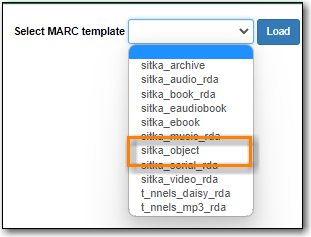
The MARC Editor will open and show the most common coding and fields for an object.
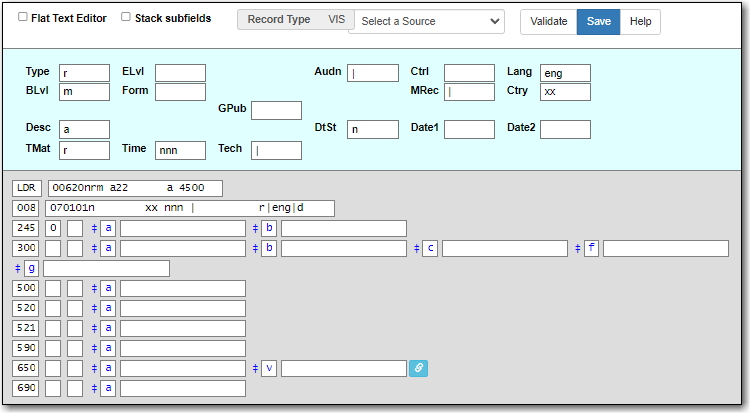
- Use the Enhanced MARC Editor or the Flat Text Editor to add the information relevant to your item.
- Click Save.
- The record will open in the catalogue.
- Add your holdings to the record.
