Sitka Snippet Video - Turning on Full Library Names (1:19)
Go to Administration → Workstation
Library Selector Shows Combined Names
Check the box for Include Full Library Names in Library Selector to show the full name, as well as the short code, in library selectors in the staff client.
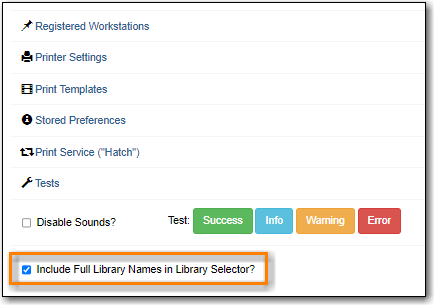
- Log out of the staff client.
- Clear your browser cache. See the section called “Clear Cache”.
- Log into the staff client. The full library name will now display in the library selector drop down.
Note
This setting only applies to library selectors written in angular code, such as the staff catalogue. Library selectors in older interfaces, such as most of circulation, will not show the full name.
Libraries can expect to see this setting apply to more interfaces in the future as the older parts of the staff client are re-written in the newer code.
