Users with the Acquisitions Administrator permissions can grant the Basic Selector, Advanced Selector or Purchaser permission to other users. The Administrator permissions can only be granted by Sitka Staff.
Grant Acquisitions Permissions
- Open the account of the user you wish to grant acquisitions permissions to.
- Click Edit.
- Click Secondary Groups
From the drop down menu select one of the Acq Supplementary Perm Groups (Basic Selector, Advanced Selector or Purchaser).
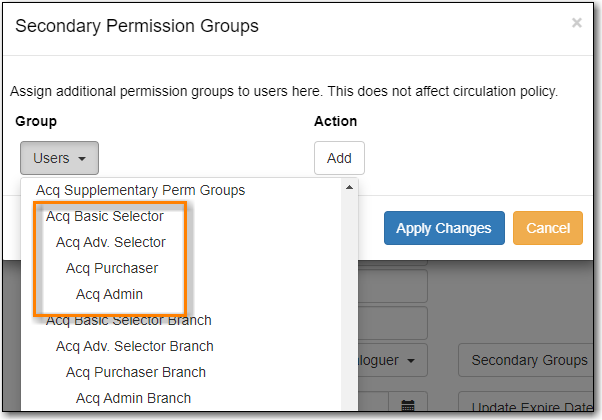
- Click Add.
- Click Save in the pop-up.
- Click Save in the patron account.
Remove Acquisitions Permissions
- Open the account of the user you wish to remove acquisitions permissions from.
- Click Edit.
- Click Secondary Groups
- Click Delete beside the permission group you would like to remove.
- Click Save in the pop-up.
- Click Save in the patron account.
Note
Acquisitions permissions groups only function as secondary groups. If an acquisitions permission group is set as a user’s Main (Profile) Permission Group, that user will be unable to login to Evergreen.
