Library Staff can view Fiscal Years and Calendars, but cannot make any changes. If you require an additional Fiscal Year or Calendar setup, please contact Co-op Support.
The default fiscal calendar is set for January → December.
Go to Administration → Acquisitions Administration → Fiscal Year and Calendars
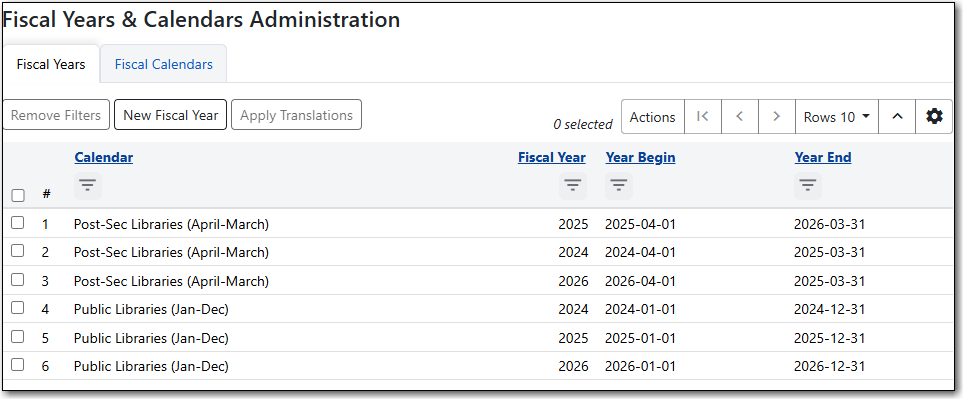
Local System Administrators can change the default fiscal calendar used by their library in the Organizational Unit settings.
- Navigate to Administration → Server Administration → Organizational Units.
- Find your library in the tree on the left side of the screen. You may need to expand the arrows.
- Select your library name to open the settings for your library. Multi-branch library systems will see an entry for each branch.
- Select the Main Settings tab
Select the desired fiscal calendar from in the Fiscal Calendar drop down menu.
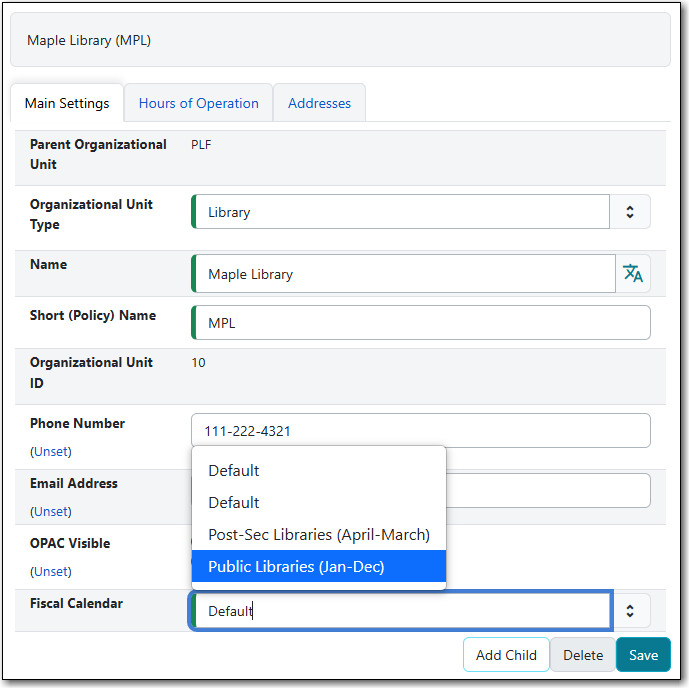
- Select Save
