If your library allows self-registration, prospective patrons can request a card through your public catalogue.
In the footer of the public catalogue, click on the Request Library Card link.
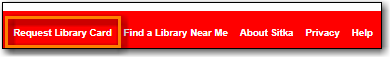
- Fill out the form to request a library card and click Submit Registration.
Patrons will see a confirmation message: “Registration successful! Please see library staff to complete your registration.” This message is customizable per library.
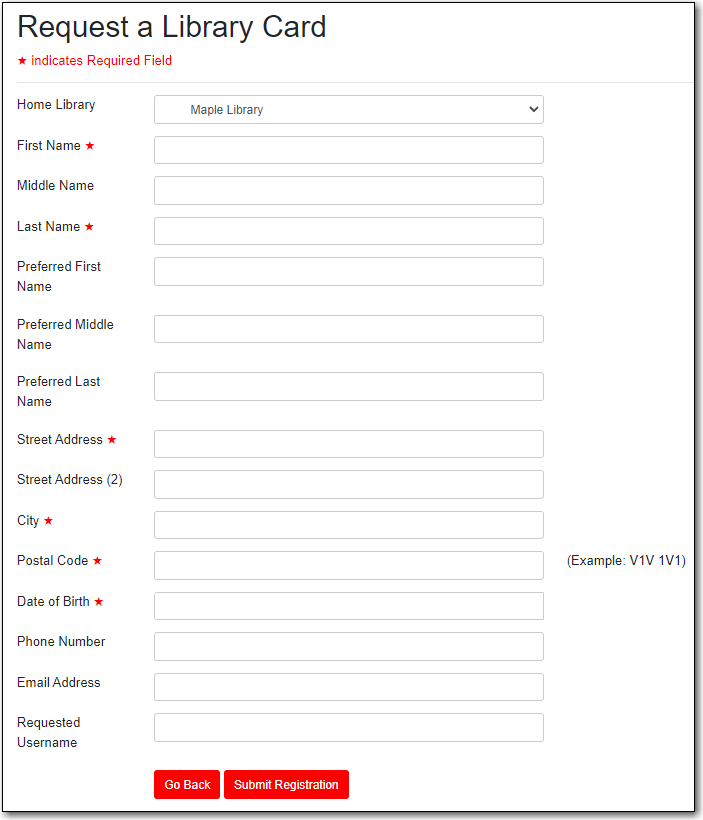
- A pending patron will be created in Evergreen. See the section called “Managing Pending Patrons”.
Note
The patron self-registration form shares settings with the staff client registration form. See the section called “Customizing the Display Fields” for information on customizing which fields display and which fields are required.
