Scan a library card.
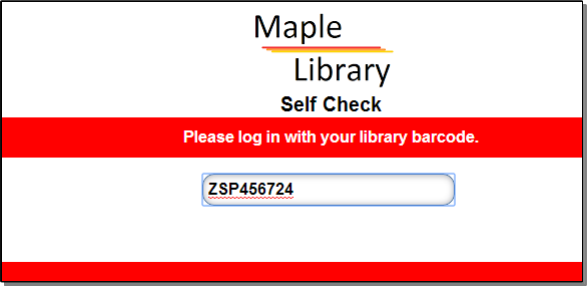
If required, enter password. Password is optional.
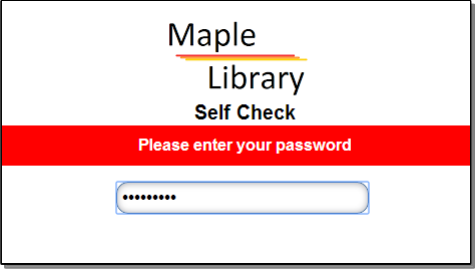
Scan item barcodes, or place items, one at a time, on the RFID pad.
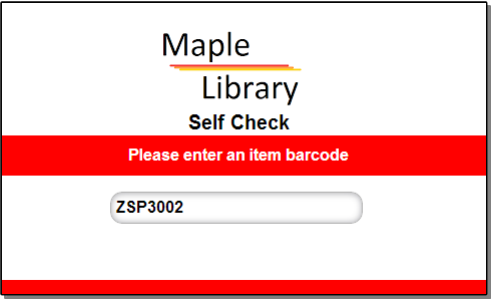
Items are listed with a check out confirmation message.
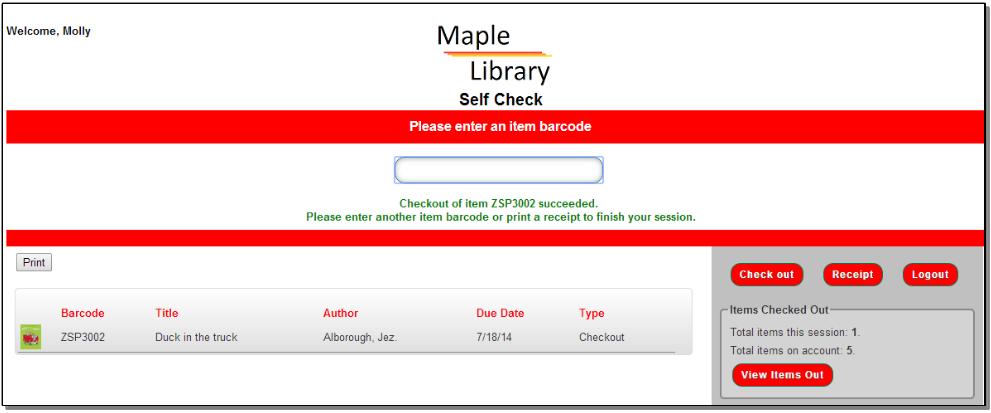
If a check out fails a message will advise patrons to see staff.
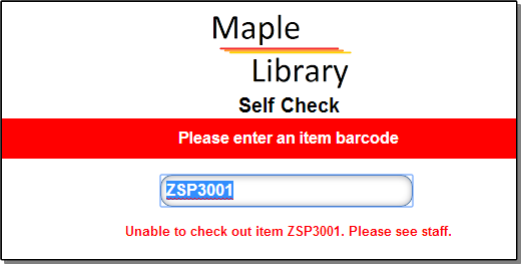
- Select Email, Print, or None, for a receipt. Email only appears if patron has an email address in their account.
Click Logout
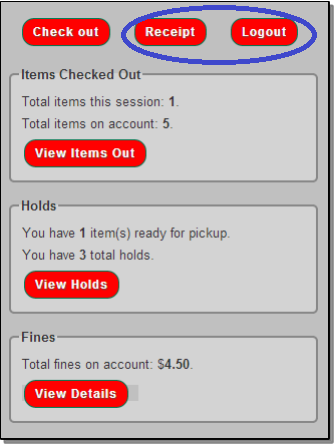
Tip
If a patron forgets to logout, the system will automatically log out after the time period specified in the library setting Patron Login Timeout (in seconds). An inactivity pop-up will appear to warn patrons 20 seconds before the logout.
