You may view eResources currently checked out to or on hold for you after you log into your account. The summary is displayed at top right of your screen.
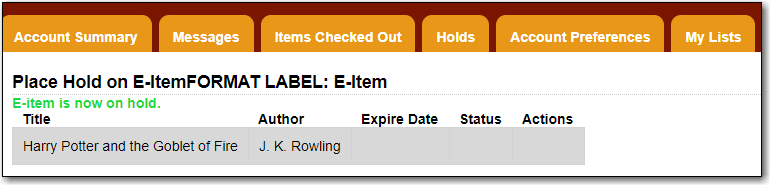
Click the E-items Currently Checked Out tab to view the titles you have checked out and download a copy from there.
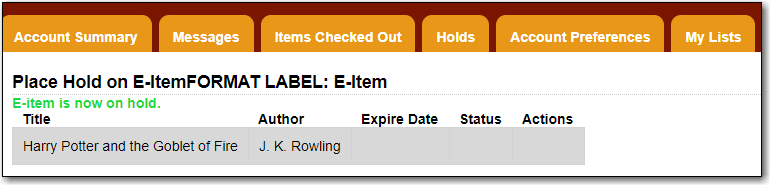
Click the E-Items on Hold tab to cancel an unwanted hold or check where you are in the hold queue.
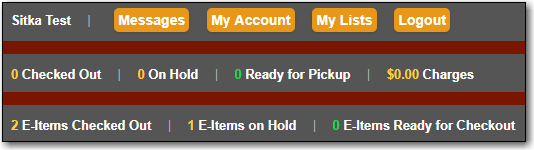
OverDrive allows users to keep some preference settings, such as preferred loan period. These preferences can be set up or updated through OverDrive’s website or app.
