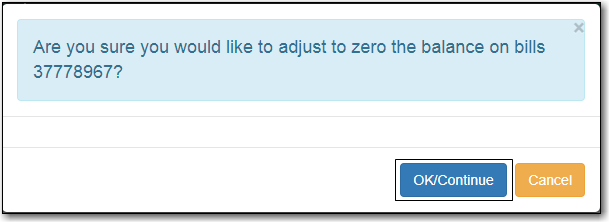This function sets any balance to zero, and is the easiest way to clear a negative balance from patron account.
- Click Bills in patron account.
Select the bill line item and click Actions → Adjust to Zero.
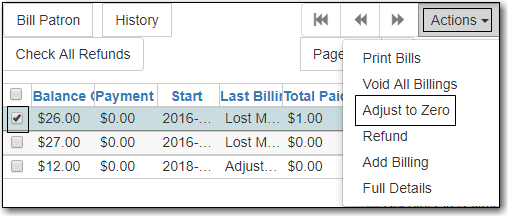
Click OK/Continue.
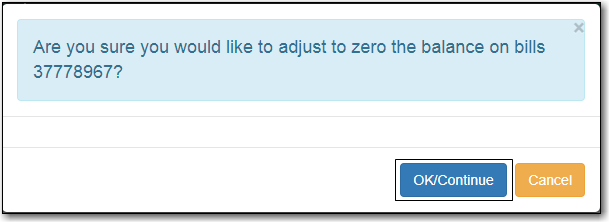
This function sets any balance to zero, and is the easiest way to clear a negative balance from patron account.
Select the bill line item and click Actions → Adjust to Zero.
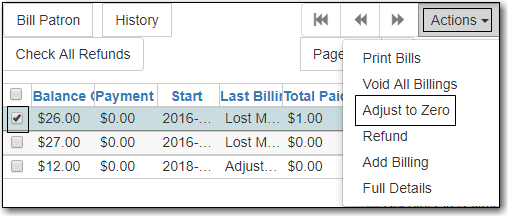
Click OK/Continue.