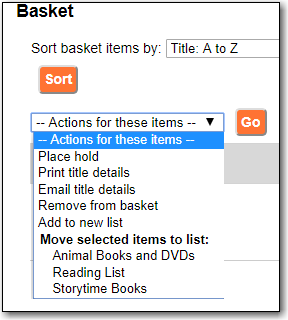The Basket Actions menu, found beside the basket icon, enables patrons to view the contents of the basket, batch place holds, print or email the title details for all titles, add the contents of the basket to a saved list, and clear the basket.
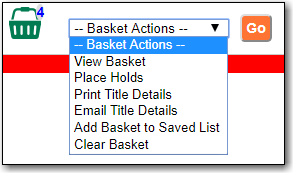
The action menu within the basket view also allows the patron to add the contents of the basket to a new list or specific existing list.