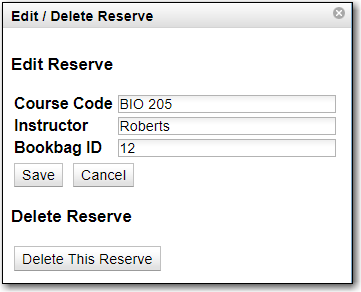- Login to the Course Reserves Admin module provided to you by Co-op Support
- Click on reserve you wish to modify or delete.
In the pop-up that appears make the needed edits and click Save or click Delete This Reserve to remove the reserve.
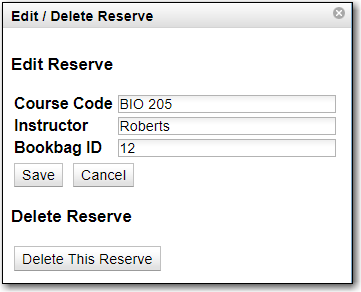
In the pop-up that appears make the needed edits and click Save or click Delete This Reserve to remove the reserve.