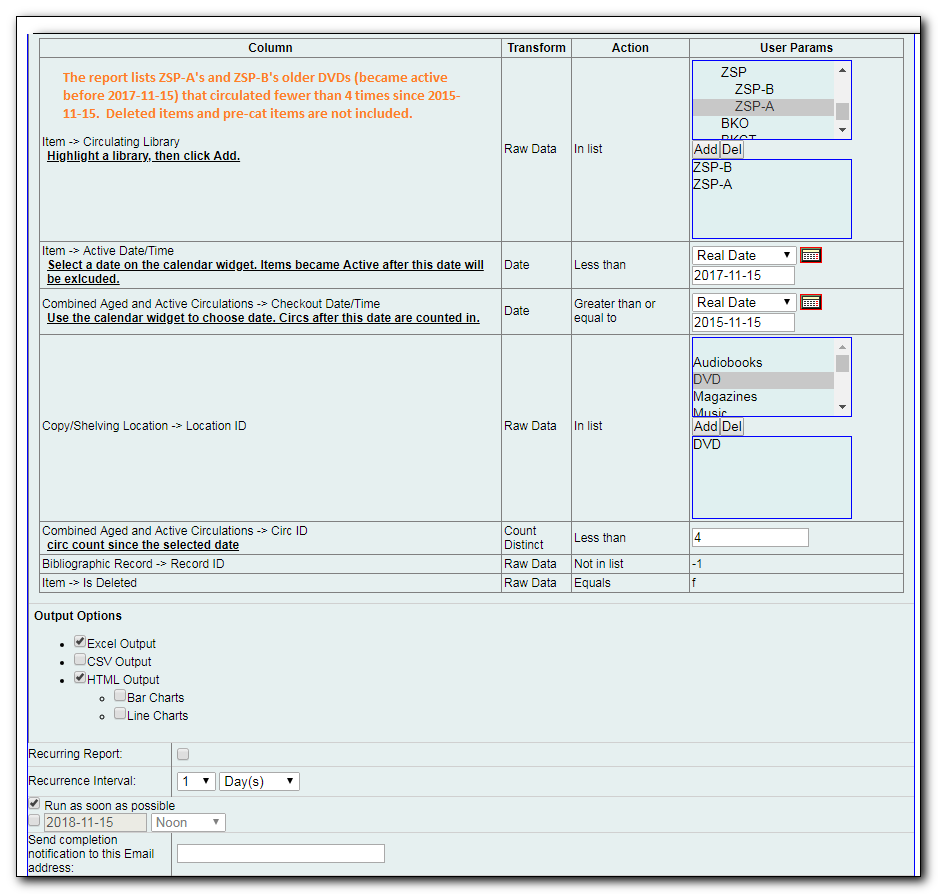Caution
Please clone templates in Sitka_templates and set up your reports from your own copy. This is to avoid any potential impact that may be resulted from changing the orignal templates. Co-op support regularly maintains these templates. Deletion may happen. Deleting a template will delete all linked reports and output files.
Below are a few screenshots showing you how to set up the reports based on some templates in Sitka_templates. Some explanation is added in the orange boxes and text.
Setting up a monthly recurring report by using template: Monthly Circulation by Shelving Location in Circulation > Monthly circulation stats folder:
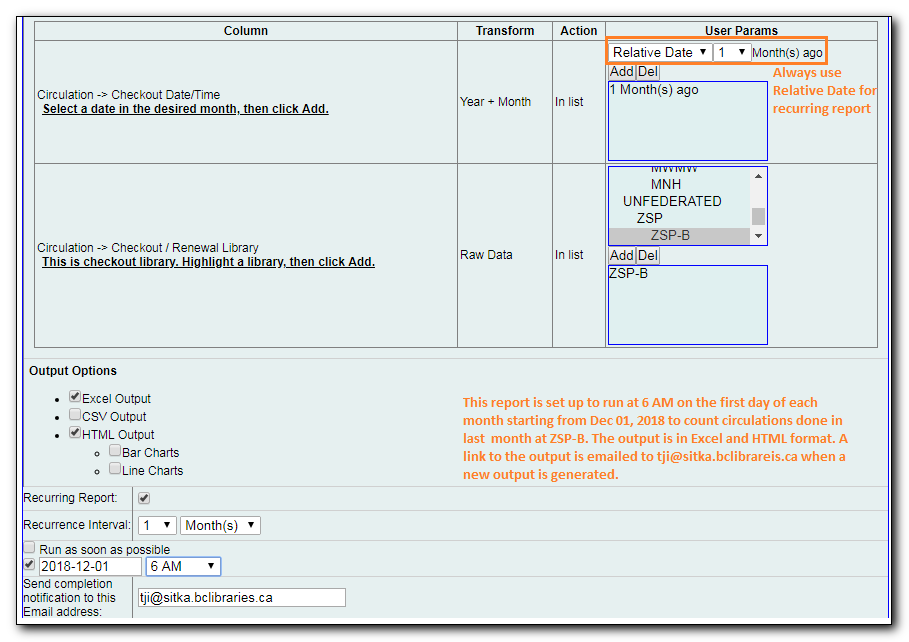
Setting up a weekly recurring report by using template: Overdues Within Time Span - for Patrons without Email in Circulation > Overdue and others folder:
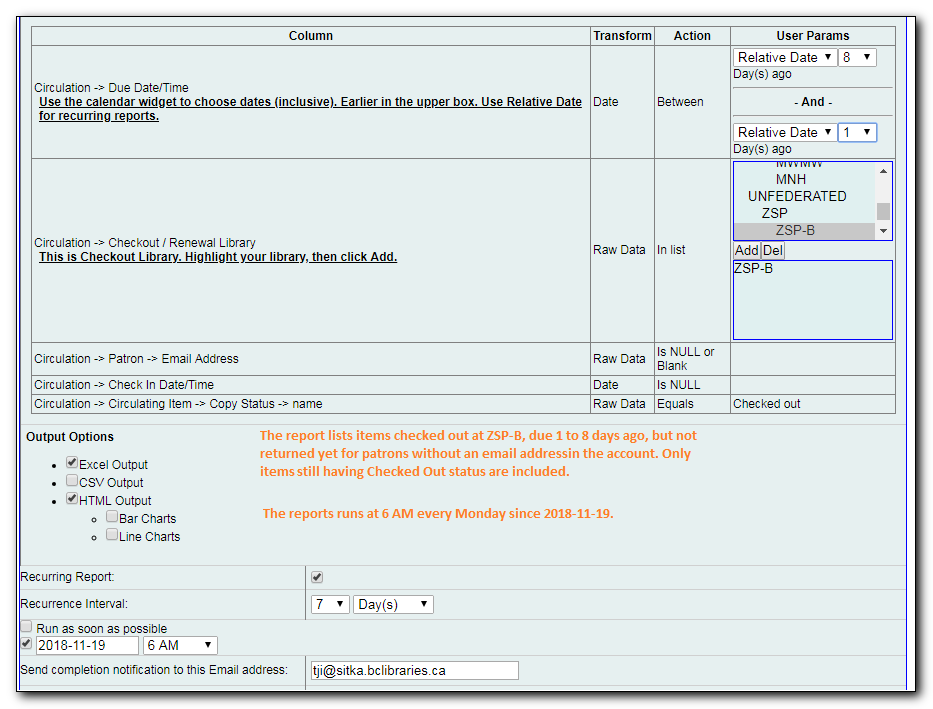
Setting up a one-time report by using template: By Patron Stat Cat : Circ Stat within Time Span in Circulation > Circulation within time frame folder:
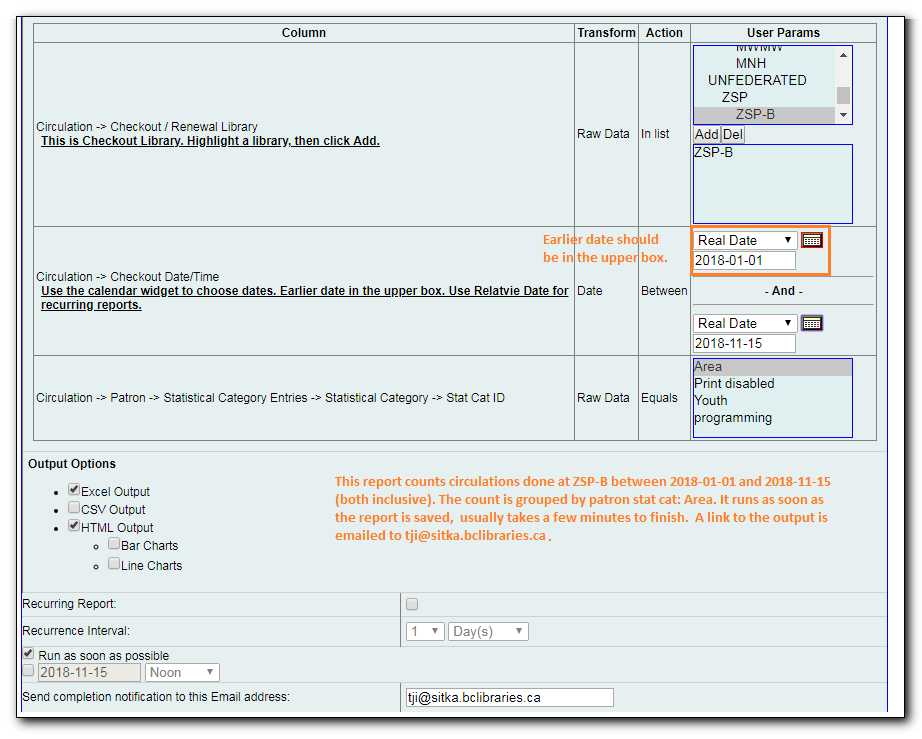
Setting up a one-time report by using template: Shelving Location : Copies with Selected Shelving Location in Collection > Copy List by Item Attributes folder:
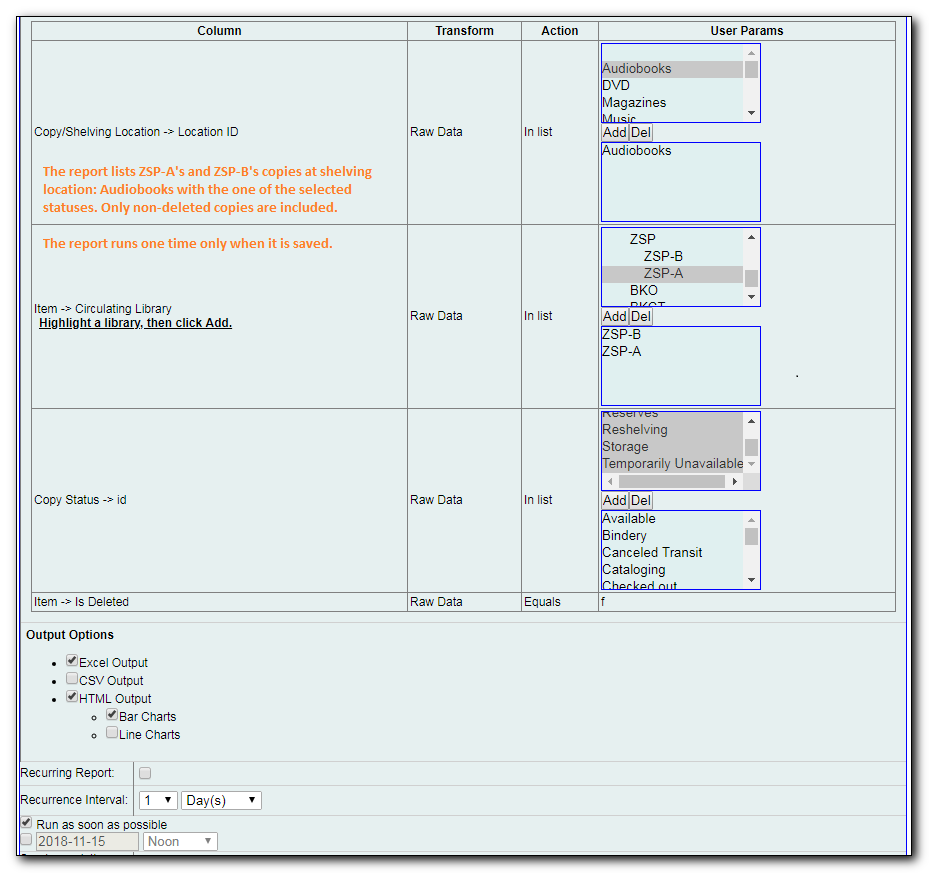
Setting up a report by using template: Weeding - Copies Circulated Fewer Times since a Selected Date in Collection > Others folder: