Bills can be paid by cash, check, or credit, or be resolved by forgiveness, work, or goods.
- Click on Bills tab.
- Select or de-select bills to pay. Oldest bills are paid first by default.
- Select Receipt On Payment and enter #Copies as required.
Select the payment type from the drop down menu.
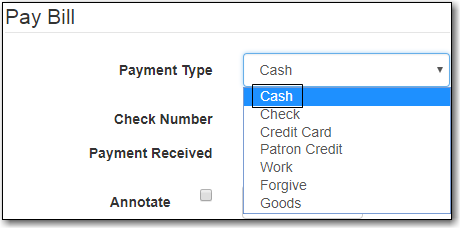
Enter the payment in the Payment Received field and click Apply Payment.
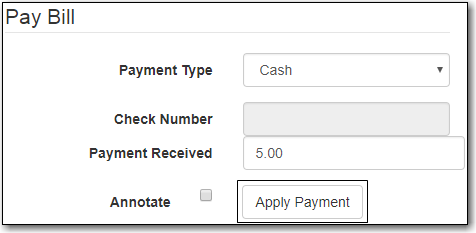
Details of the transaction are displayed.
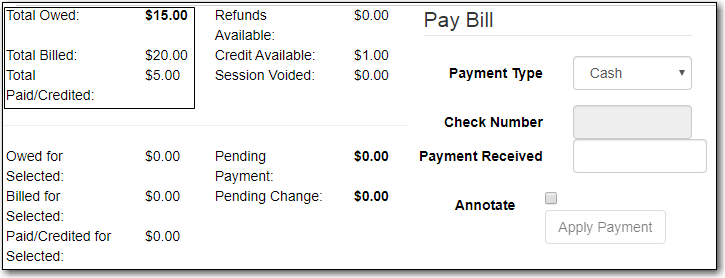
Tip
Click Annotate to add a note to the payment.
