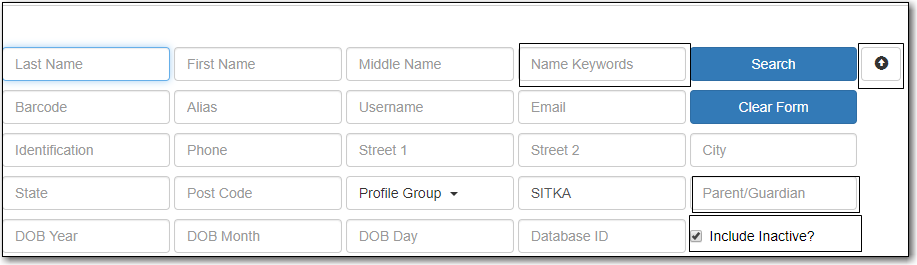Sitka Snippet Video - Patron Search (1:04)
For patron search, we recommend you set search scope to Sitka, in order to search all opted in patrons at your library, and to select Include Inactive?, in order to search expired patrons. These selections are "sticky" and should be left on.
We also recommend you display all search field options by clicking the up and down arrow on right to show all search fields.
As of Evergreen 3.3, you can search by patron Name Keywords and Parent/Guardian fields.
- Click Search For Patron By Name, or select Search → Search for Patrons or (F4).
Enter your search terms and click Search.