The Transit List report helps manage your incoming and outgoing transits. It is best practice to pull transit lists when sending or receiving items from other branches or Sitka libraries. Reconciling the list against the physical items ensures your shipments are complete.
- Click Administration → Local Administration → Transit List.
Select Transits To or Transits From your library and specify Start Date and End Date.
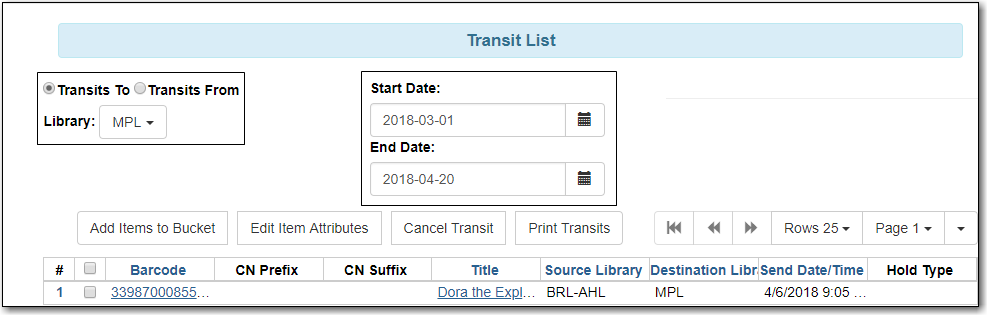
- Click Print Transits to print the onscreen list, or select a transit to access the Add Items to Bucket, Edit Item Attributes, or Cancel Transit tabs.
