To search the catalogue for holdings select Cataloging → Search the Catalog (Experimnental).
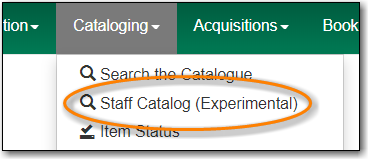
When searching for cataloguing purposes it is important to ensure that you search the entire consortium.
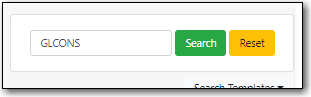
Select the MARC Search tab. It will be open by default if it’s set as your Default Search Pane.
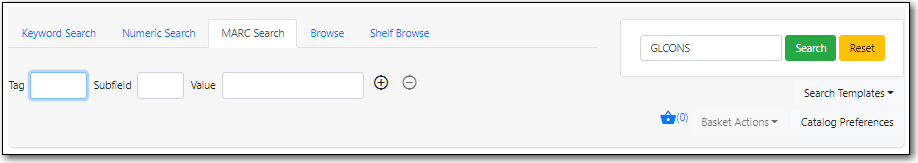
Enter the tag, subfield, and value and click Search.
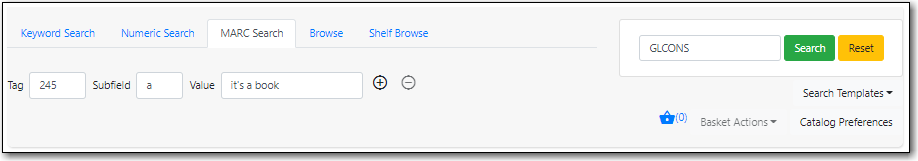
Your results are displayed. Refer to the section called “Viewing Search Results for Cataloguing Purposes” for information on determining which result to add your holding to.
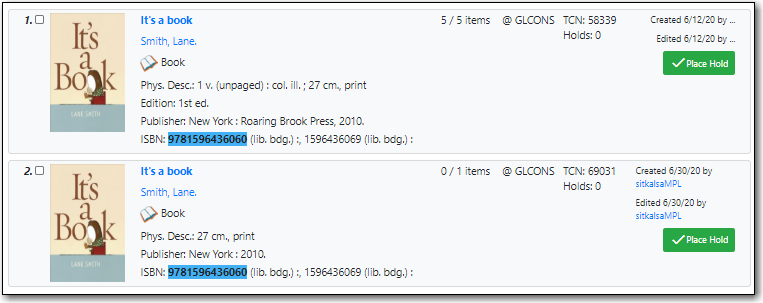
Note
There is currently a bug that prevents Evergreen from returning results if you use more than one tag in a search.
