You may select to hide some fields in call number and item records.
To configure the default fields, click on Defaults on the Holdings Editor.
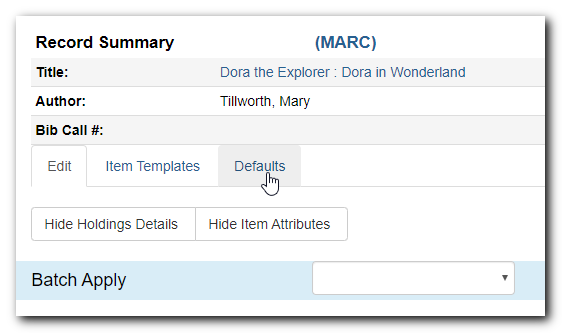
Select/deselect the fields you want to show/hide. Once done, close the tab or go to another tab.
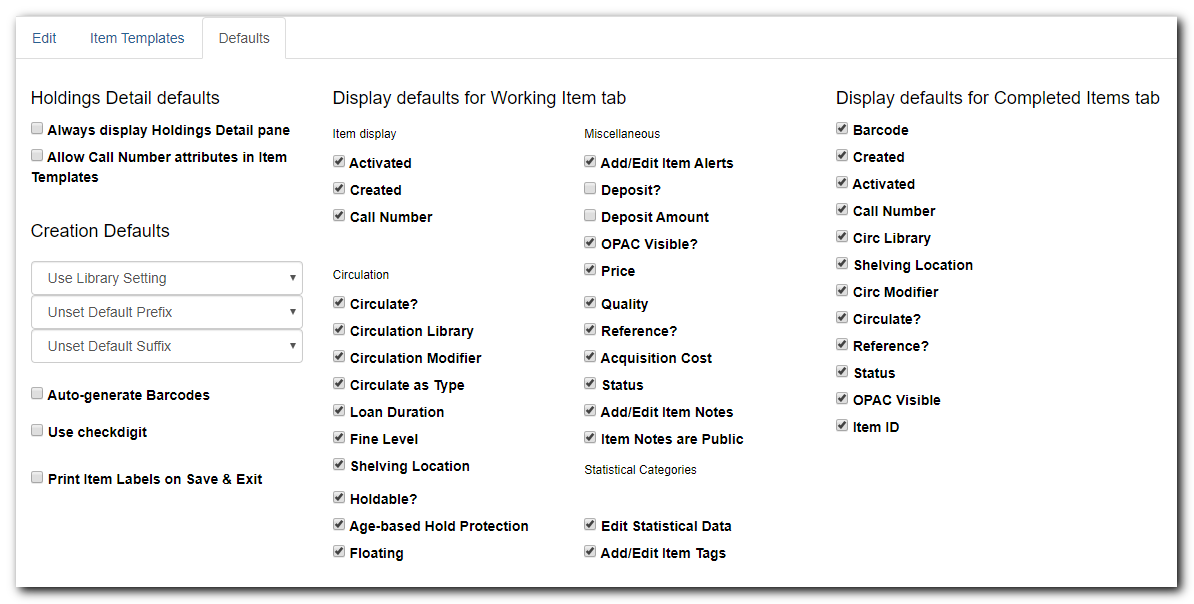
- When you load the call number/item editor again, you will see those deselected fields are gone.
Tip
If you wish to print spine and/or pocket labels when saving item records, select Print Item Labels on Save & Exit checkbox. You will be directed to the spine label printing screen when clicking on Save & Exit on call number/item editor.
