Click Booking → Capture Resources.
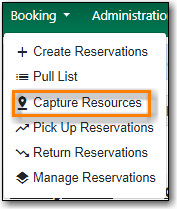
Enter the resource barcode then click Capture.
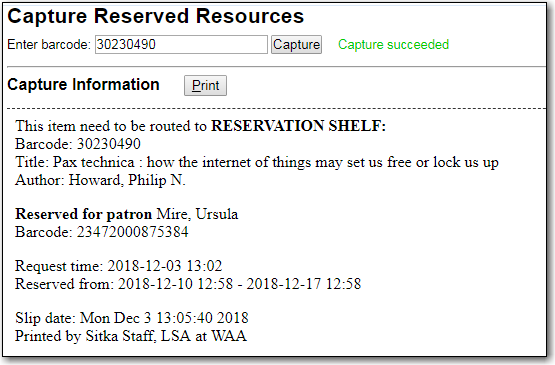
- The message Capture succeeded will appear to the right. Information about the resource will appear below the message.
- Click Print to print a slip for the reservation.
Caution
Always capture reservations in Booking Module. Check In function in Circulation does not function the same as Capture Resources.
