Evergreen keeps a record, called a triggered event, of courtesy, overdue, and hold notifications sent out via email and SMS text message. You can check to see whether or not a notification was generated.
These records are kept for 3 to 6 months, depending on the type of notification.
To view notifications in the patron account, select Other → Triggered Events/Notifications.
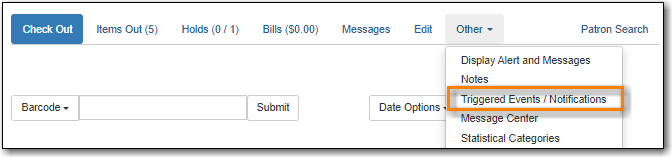
- By default completed courtesy and overdue notifications are displayed with the oldest notifications listed first.
You can change the filters for Core Type or Event State to view hold notifications and notifications in different states.
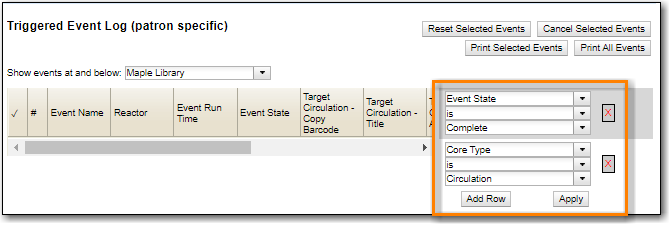
You can re-send a completed notification by selecting it and clicking Reset Selected Event.
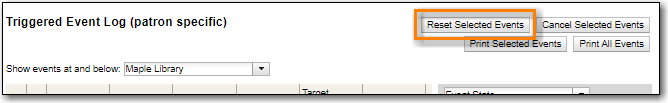
You can cancel a pending notificiation by selecting it and clicking Cancel Selected Event.
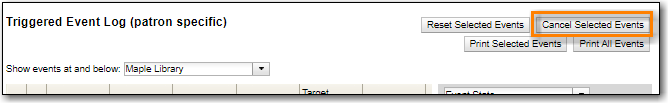
Note
Triggered events with a state of Invalid or Error encountered a problem during the generation process. In these cases no notices were generated.
States such as Pending may last for a short period of time while the event is being processed.
