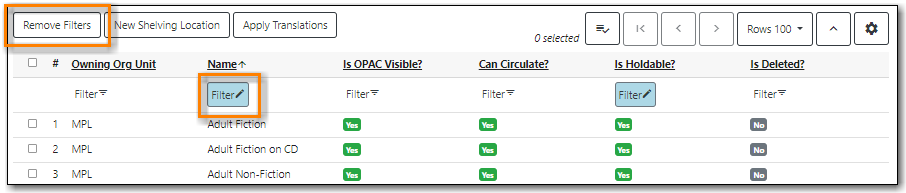Some interfaces now include filters that enable staff to filter the available rows.
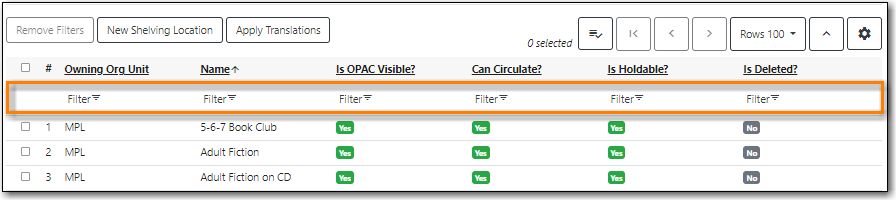
Depending on the data in the field the filters will either allow you to filter on true/false or the text values.
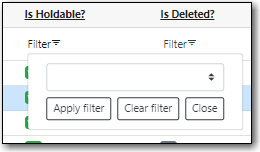
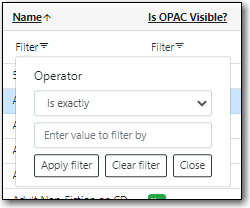
When a column is filtered it will display with a blue Filter that can be edited to change the value of the filter. Filters can be removed individually per column by clearing the filter or all filters can be removed at once using the Remove Filters button.