The hold policy for each library or library system defines who can place how many holds on what types of materials. It also defines whether the library’s materials can be used to fill holds picked up at other libraries.
Hold policies are usually defined by a combination of the Requestor Permission Group (eg. Public Library Users, Public Library Staff etc.), item attributes like circulation modifier ( eg. book, juvenile-collection etc.), and library (user home, item’s owning and circulating library) with additional parameters of maximum holds and whether a hold can be placed at all. Transit Range defines where the library’s materials can go to fill holds.
Note
All changes to your hold policies are made by Co-op Support Staff.
To request changes to your hold policies submit a ticket to Support. We recommend submitting your request at least one week before you’d like the change go into effect.
To view your current hold policies run a report (reporter permissions required) or view your policies in Evergreen (Local System Administrator permissions required).
In the reporter go to Shared Folders → Templates → Sitka_templates → Library Configuration
- Multiple report templates for hold policies are available here.
In Evergreen select Administration → Local Administration → Hold Policies.
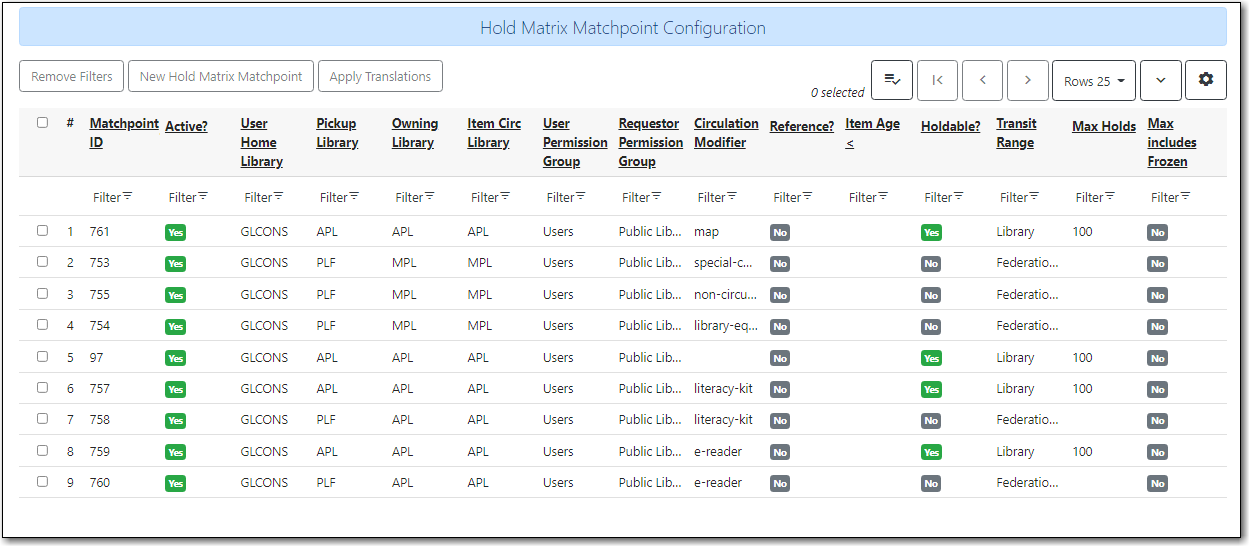
Note
For libraries participating in reciprocal borrowing like Interlibrary Connect not all hold policies will display in Evergreen by default. To ensure you see all your policies you need to filter the display twice: once by Owning Library, and then a second time by Pickup Library.
Click Filter under Pickup Library. In the popped up window, select Is (or includes), check the box for + Ancestors, and choose your library. Click Apply filter to display policies based on the pickup library.
Click Filter under Owning Library. In the popped up window, select Is (or includes), check the box for + Ancestors, and choose your library. Click Apply filter to display policies based on the owning library.
