This is where you may list items in transit to your library or from your library to other libraries. You may select a date range when items were sent in transit.
- Go to Administration → Local Administration → Transit List.
- Select Transit To or Transit From.
- Specify a date range.
- Items were sent in transit during the date range and still have in transit status are listed.
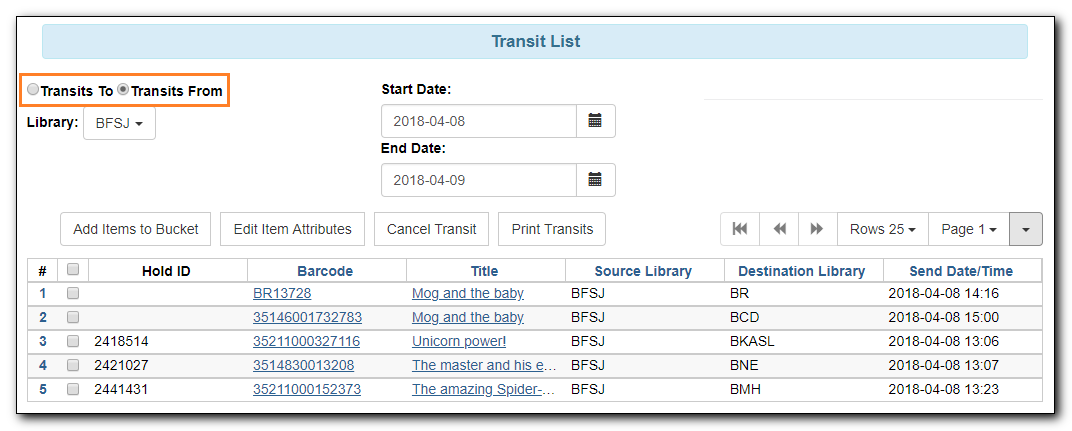
Tip
If hold information, e.g. Hold ID in the above screenshot, is displayed, it means the item is in transit to fill a hold.
