Sitka Snippet Video - Adding Users to a Course (1:02)
- In the course, click on the Course users tab.
- Enter the barcode of the patron you’d like to add.
- Type in the role for the patron. The options are Instructor, Teaching Assistant, and Student.
Click Add User.
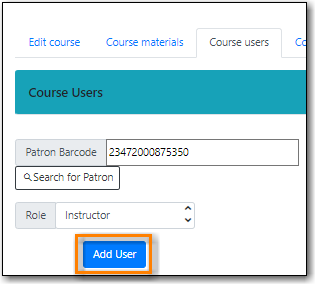
The patron will display in the list.
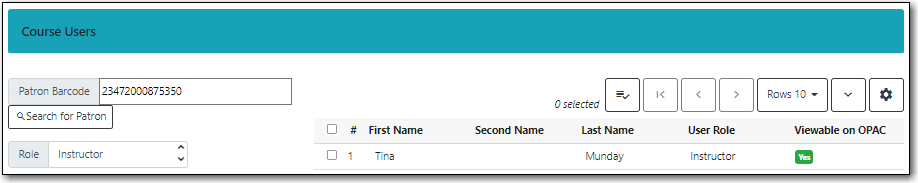
Patrons assigned the role of Instructor or Teaching Assistant will display on the page for their associated course(s) in the the public catalogue.
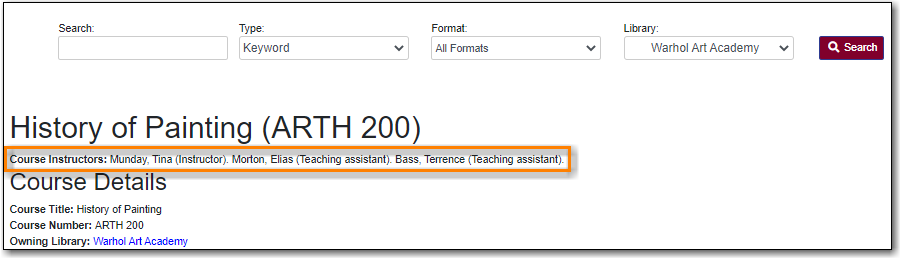
If you wish users to be able to browse the course list in the public catalogue by instructor set the library setting Allow users to browse Courses by Instructor to TRUE.
