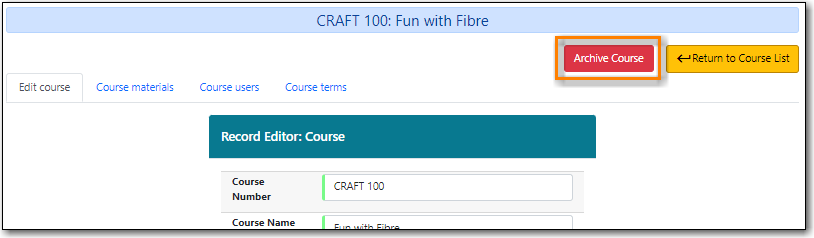When a course is finished for the term it can be archived. Archiving a course gives you the option to use it again in the future and means a record of the course is kept.
Caution
When a course is archived all associated materials and students are removed.
There is no confirmation to ask if you are sure you wish to archive the course so make sure you truly wish to archive your selected course before choosing the option.
- Go to Administration → Local Administration → Course Reserves List.
Select the course you wish to archive and from the Actions menu choose Archive Selected.
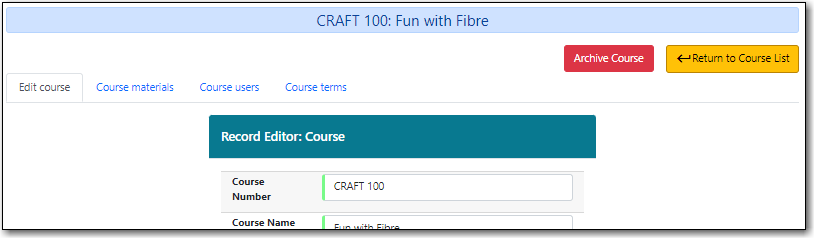
- The course now displays as archived. All materials and students have been removed from the course.
Note
You can also archive a course using the Archive Course button found within a course.