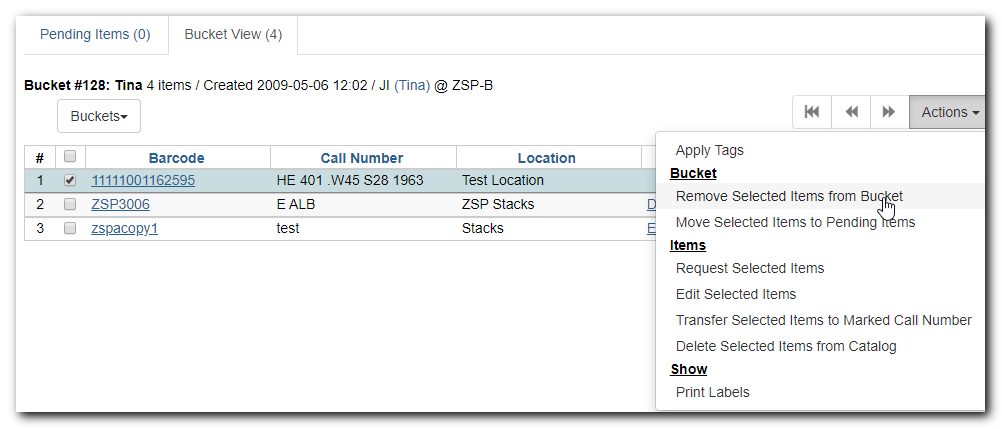Add Items to a Bucket
Items can be added to a bucket when they are displayed on Checkin, Item Status and Holdings View screen.
You can select multiple items and add them to an item bucket at one time. Click Actions → Add Items to Bucket.
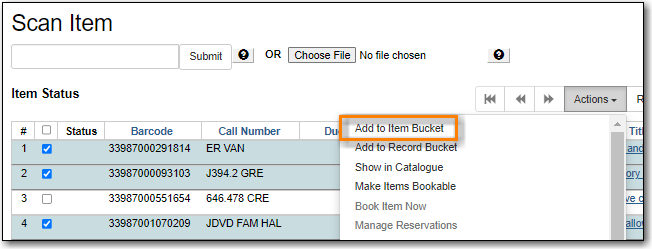
You can add items to a bucket on Item Bucket View.
Go to Pending tab to scan or type in item barcodes.
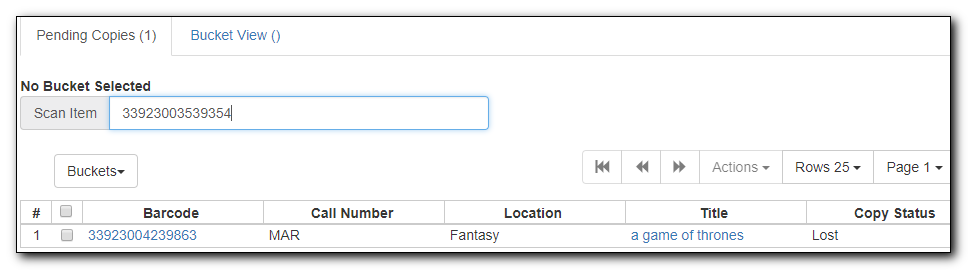
- Click the Buckets dropdown list to open or create a bucket, if not done yet.
- Select records that you want to add to the bucket.
Click Actions → Add to Bucket.
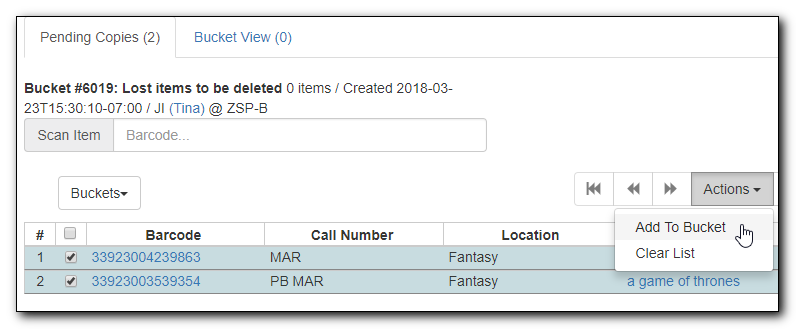
Remove Items from a Bucket
To remove items from a bucket, retrieve the bucket, select the items, choose Actions → Bucket → Remove Selected Items from Bucket