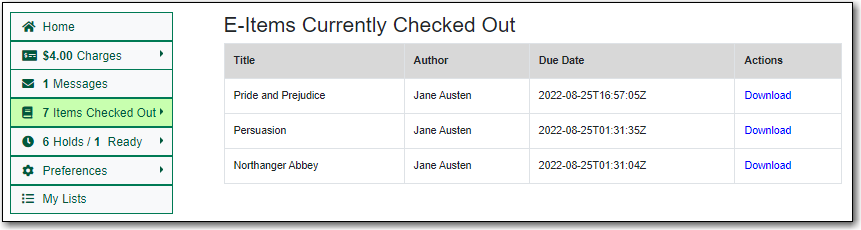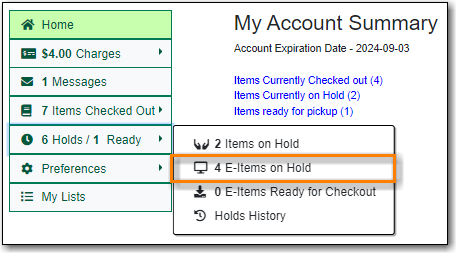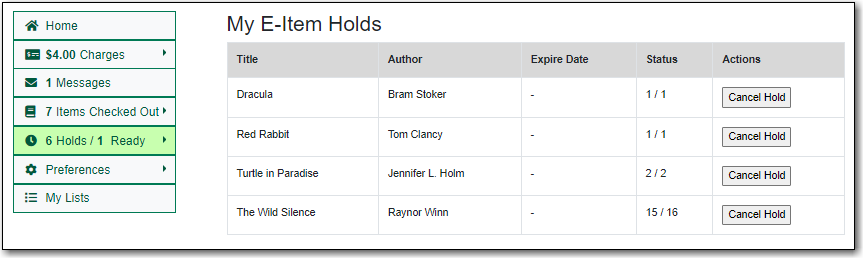You may view E-Items currently checked out to or on hold for you after you log into your account.
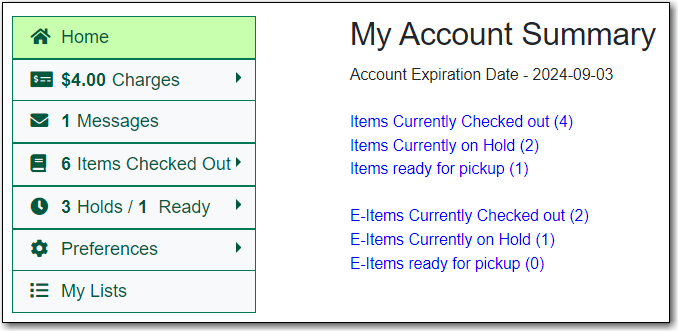
In My Account click Items Checked Out → E-Items Currently Checked Out to display all of the items you currently have checked out.
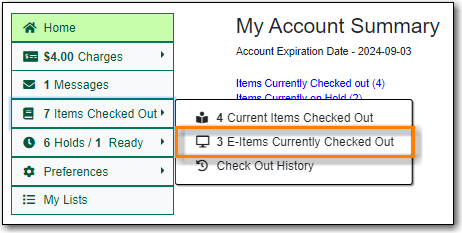
Your E-Items will display and can be downloaded.