Tip
Clicking the folder name displays the contents of the folder in the right pane.
Clicking the caret in front of a folder name displays its sub-folders.
Once a folder has been created, you can change the name, delete the folder, create a new sub-folder, or change the sharing settings.
- Go to Administration → Reports.
- In the My Folders section click on the name of the folder that you wish to manage.
Use the buttons at the top of the righthand pane to perform actions.

You can:
- Remove filters
- Create a new template
- Rename the folder.
- Create a new sub-folder.
- Share or hide the folder.
- Delete the folder.
- Follow the prompts for the option you choose.
Sitka Training Video - Sharing Report Folders (3:56)
Template, Report, and Output folders can be private (accessible only to the user who created the folder) or shared with other staff at the library or other libraries in your federation or lending zone who have reporter permissions.
A folder must be shared with at least your library in order for Co-op Support to be able to view it to assist with troubleshooting.
Shared output must be stored in a shared folder. Multibranches should share folders at the system level. If you have recurring reports set up to be sent to other staff at your library, please make sure the output folder is shared with your library (Multibranch libraries should share at the System level)
Folders can be shared at any time after they are created.
- Go to Administration → Reports.
- In the My Folders section click on the name of the folder that you wish to share.
Select the Share Folder button.
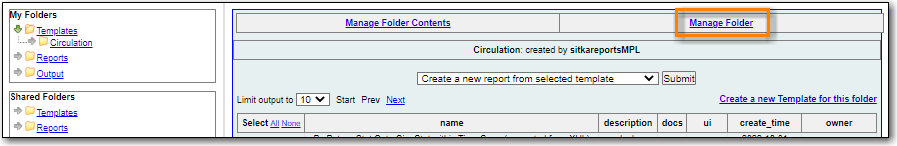
- Select the level at which you would like to share your folder. Please choose your library, do not choose SITKA.
Click Save.
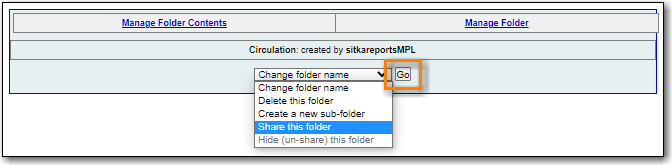
The folder will now show under My Folders with the library code of the organizational unit it is shared with in parentheses.
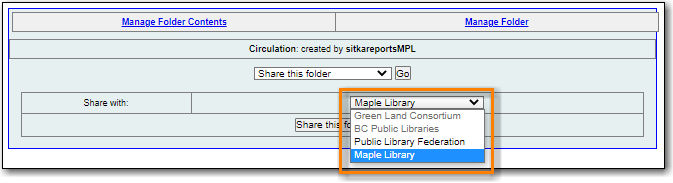
- If you wish to change the share scope for the folder you must hide the folder and then re-share it with the new share scope.
Caution
A shared sub-folder must be created in a shared folder. The shared sub-folder must have the same share scope or a narrower share scope than the parent folder.
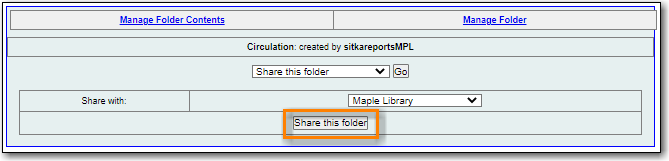
Sub-folders created within unshared folders or folders that are shared with a wider scope than the parent folder may result in folders not displaying at all.
If you have recurring reports set up to be sent to other staff at your library, please make sure the output folder is shared with your library (Multibranch libraries should share at the System level)
Please be cautious when creating shared subfolders and contact Co-op Support for assistance if you encounter this issue.
Folders are hidden (unshared) by default. Folders that have been shared can be hidden (unshared).
- Go to Administration → Reports.
- In the My Folders pane click on the name of the folder that you wish to hide.
Select the Unshare Folder button.
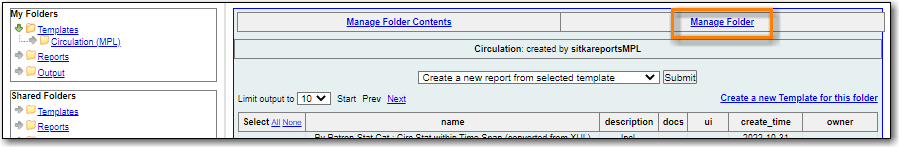
The folder will now show under My Folders without a library code in parentheses.
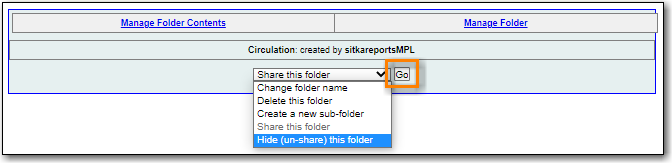
Caution
If the folder you wish to hide has shared sub-folders you need to hide the sub-folders first or your folders may no longer display at all.
Folders that are shared with your library, federation, or lending zone display in the Shared Folders section.
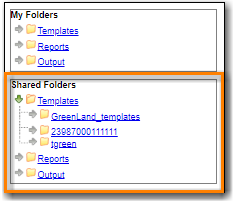
The top level of shared folders displays the username of the account that has shared the folder.
You can only view the contents of the shared folders or clone the templates into your own folders.
