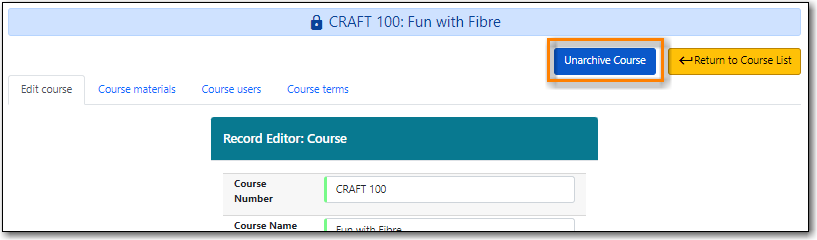Archived courses can be un-archived and used again.
- Go to Administration → Local Administration → Course Reserves List.
Select the course you wish to archive and from the Actions menu choose Reopen Selected.
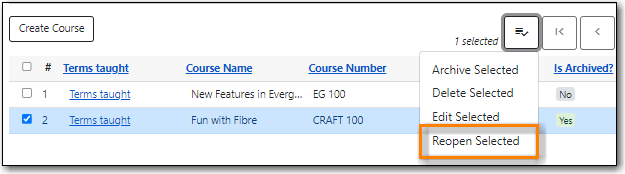
- The course is no longer archived. Materials and students that were previously associated with the course are not restored.
Note
You can also un-archive a course using the Unarchive Course button found within a course.