Once records have been added to a record bucket there are several functions that can be performed.
Several options on the Actions menu allow staff to manage the contents of their bucket.
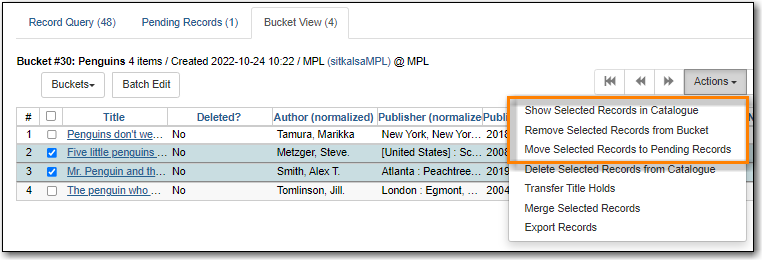
Show Selected Records in Catalogue
This action will open the selected records in the staff catalogue in new tabs.
Note
If only one record opens your browser is blocking pop-ups.
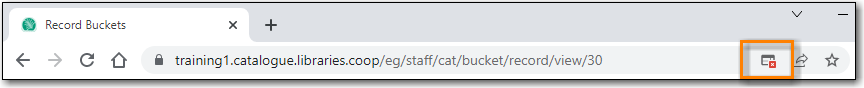
Remove Selected Records from Bucket
- This action will remove the records from the bucket; this does not delete the records from the catalogue.
Move Selected Records to Pending Records
- This action will move the selected records to the Pending Records tab so they can be added to a different record bucket.
Several options on the Actions menu allow staff to manage the records in their bucket.
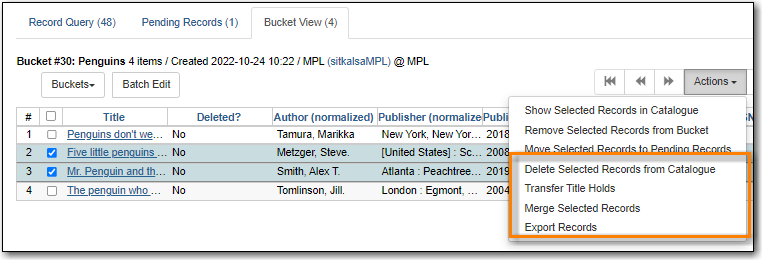
Delete Selected Records from Catalogue
- This action deletes the selected records from the catalogue.Records remain in a bucket after they are marked as deleted in the database.
- See the section called “Deleting Records via a Record Bucket”.
Transfer Title Holds
- This action should never be used as it will transfer title holds for all libraries.
- See the section called “Transferring Title Holds” for information on transferring title holds for your library.
Merge Selected Records
- This action allows staff to merge multiple records into a single record.
- See the section called “Merging Bibliographic Records”.
Export Records
- This action allows staff to export the records from a bucket.
- See the section called “Exporting MARC Records via a Record Bucket”.
Note
The Batch Edit function is not used by Sitka and library staff cannot use it to batch edit MARC records. The Batch Edit button exists in record buckets and will take staff to the MARC Batch Edit interface but permissions will prevent any batch edits. Please contact Co-op Support for assistance with batch editing.
