Once a funding source has credit applied to it it cannot be deleted. Ensure you apply the correct amount of credit to each funding source as there is no way in the staff client to edit the amount applied.
Note In the event that an incorrect amount is allocated to a funding source, please submit a ticket to Sitka Support that includes the name of the funding source and the incorrect amount that has been allocated.
Select Administration → Acquisitions Administration → Funding Sources.
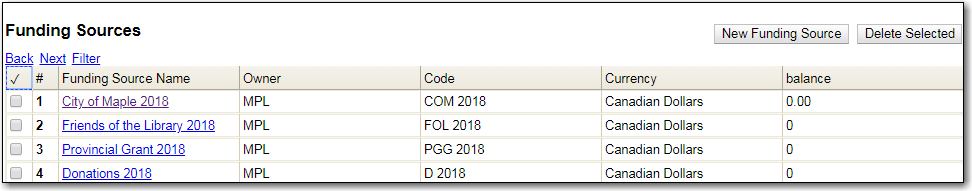
- Click on the hyper linked name of the funding source you would like to apply credit to. This takes you to the Funding Source Details screen.
- Click Apply Credit.
- Enter the amount to apply to this funding source.
- Enter a note. This field is optional.
Click Apply.
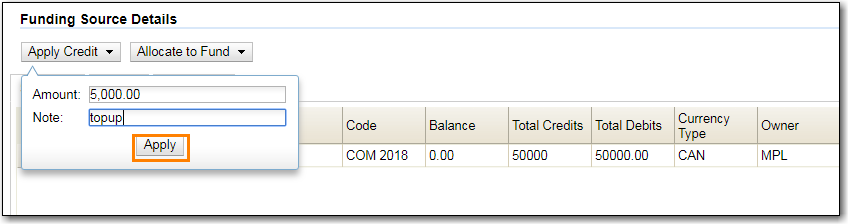
- The Summary tab will update to reflect the credit applied. The Credits tab will display all credits that have been applied to the funding source. You may need to click Reload to view the Credits tab.
