Once you have set up your funds, credit can be allocated to them from your funding sources in two ways:
To allocate credit to your funds using the Funding Source Interface:
- Select Administration → Acquisitions Administration → Funding Sources.
- Click on the hyper linked name of the funding source.
- Click Allocate to Fund
- Select the fund you would like to allocate credit to.
- Enter the amount that you would like to allocate.
- Enter a note. This field is optional.
Click Apply.
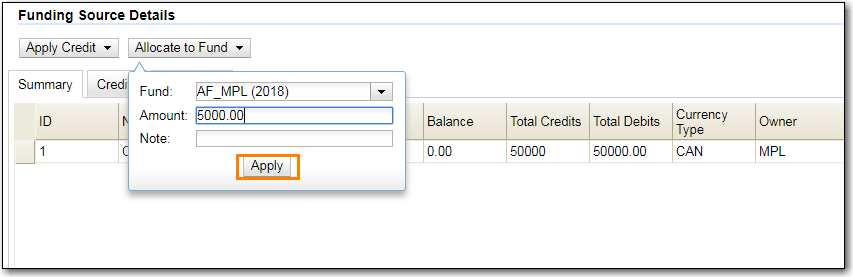
- The Allocations tab will display all allocations made to funds out of this funding source. See Track Debits and Credits for more information.
