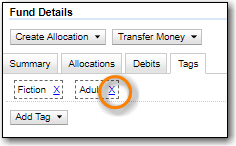- Select Administration → Acquisitions Administration → Fund Tags.
- Click New Fund Tag
- Select a the library or branch the fund tag will be used by as the Fund Tag Owner from the drop down menu.
Enter a Fund Tag Name
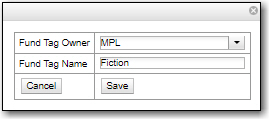
- Click Save
- Select Administration → Acquisitions Administration → Funds.
- Click the hyperlinked name of fund you would like to add a tag to. The Fund Details screen will appear.
- Click on the Tags tab.
Click Add Tag.
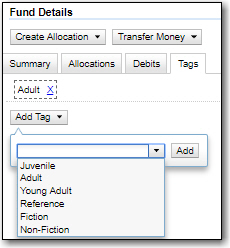
- Select the tag from the drop down menu and click Add.
Note
Tags can be removed from funds by clicking the blue X beside the tag.