The default purchase order search allows you to quickly generate a list of on-order purchase orders.
Search for On Order purchase orders
- Click Acquisitions → Purchase Orders.
Click Search.
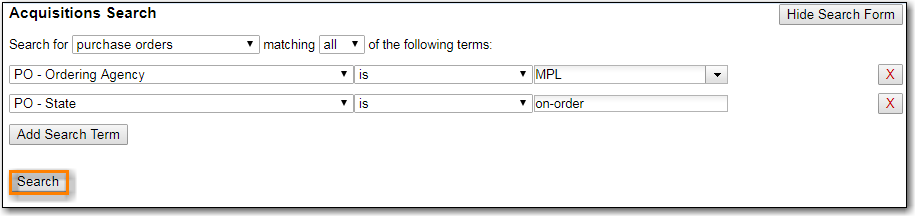
- View your search results.
You can modify the default purchase order search to generate a list of pending purchase orders.
Search for Pending purchase orders
- Click Acquisitions → Purchase Orders.
- Enter PO-State is "pending"
Click Search.
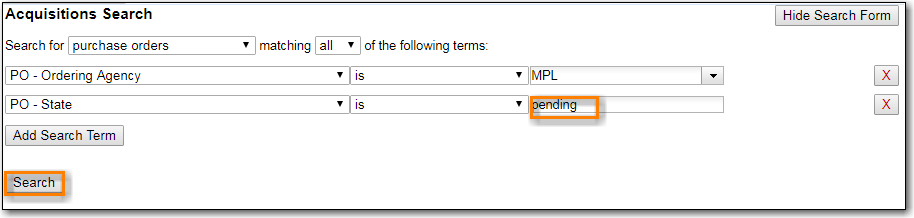
- View your search results.
Modify the search fields to search for purchase orders using other search terms.
Search for purchase orders using other search terms
- Click Acquisitions → Purchase Orders.
- Select your search field(s) and enter your search term(s).
- Click Search.
- View your search results.
Search Tips
- Search for new pending purchase orders, simply replace PO - State on-order with PO - State is pending.
- By default the PO-Ordering Agency is the workstation the user is logged in at. Multi-branch systems with centralized ordering will need to update this field to the system level org unit code.
- Use the Purchase Order search fields to modify your search as needed.
- See Acquisitions General Search Tips for general search tips
