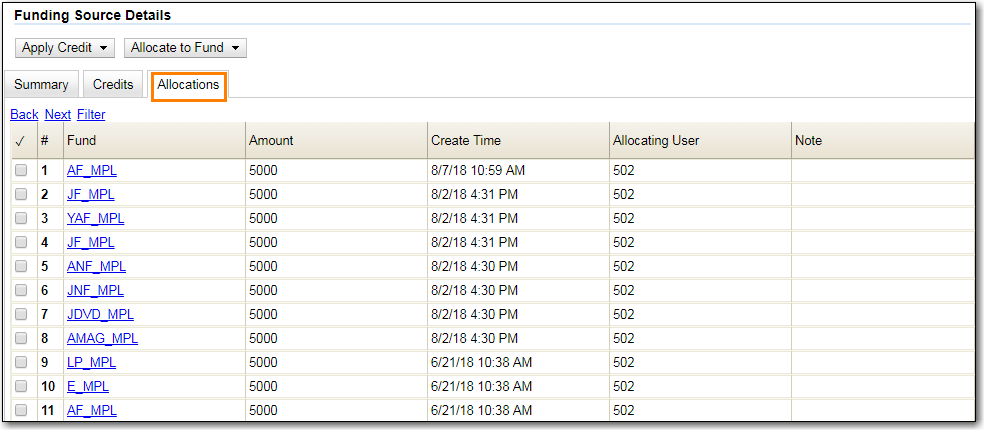You can track credits to and allocations from for each funding source through the Summary tab on the Funding Source Details screen.
- Select Administration → Acquisitions Administration → Funding Sources.
Click on the hyper linked name of the funding source to open the Funding Source Details screen.
Credits - The Credits tab tracks all credits applied to the funding source. After applying credit you will need to click Reload to view the Credits tab.
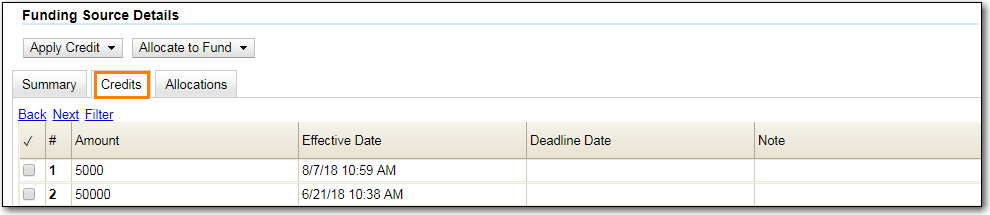
Debits - The Allocations tab tracks all allocations from the funding source to funds. After allocating to a fund you will need to click Reload to view the Allocations tab.