Table of Contents
Most options under the Server Administration menu are global Sitka settings that cannot be changed locally. The exception inlcudes the call number prefix/suffix, and the Organizational Units submenu, which allows Local System Administrators to edit library contact information, hours of operation, and addresses.
There is some view-only information that is useful under Server Administration, in particular the list of Copy Statuses.
If you library uses prefixes and/or suffixes in call numbers, you can build a standard list, which will be displayed as dropdown lists when creating/editing call number record.
This is how it looks on the call number creating/editing screen.
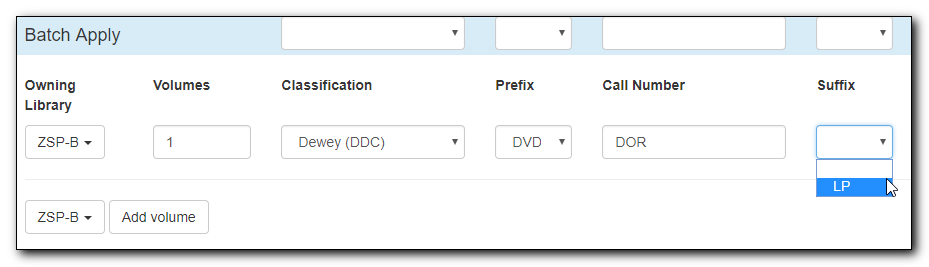
To create a call number prefix/suffix, go to Administration → Server Administration- > Call Number Prefix (Suffix)
Click New Prefix (Suffix). Type in the label. Choose your library as the Owning Library, and then Save.
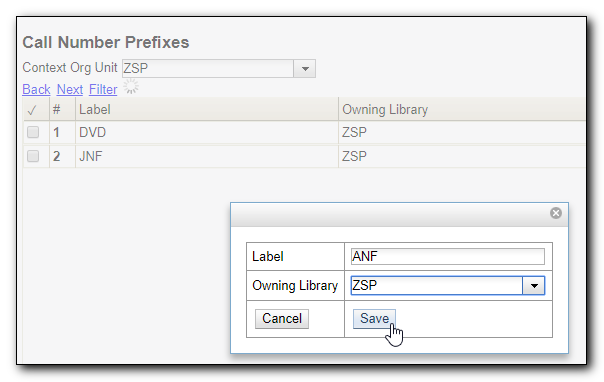
To delete a prefix/suffix, check the record, and then click Delete Selected.
Tip
Call Number Prefix/Suffix created here are different from Label Prefix/Suffix created on Copy Location Editor. The former are displayed as part of call number in OPAC, while the latter are on printed labels only.
