A Local System Administrator (LSA) may selectively grant its permissions to other staff accounts. In the example below a Circ +Full Cat account is granted permission to process offline transactions, a function which otherwise requires an LSA login.
- Log in to Evergreen with a local system administrator account.
- Find the staff acount on User Permission Editor. You may search for the patron account, then go to Others → User Permission Editor, or go to Administration → User Permission Editor to search for the account by barcode.
When User Permission Editor is loaded, scroll down the permission list to find OFFLINE_EXECUTE. Select the checkbox in Applied column. Scroll down to the bottom to click Save.
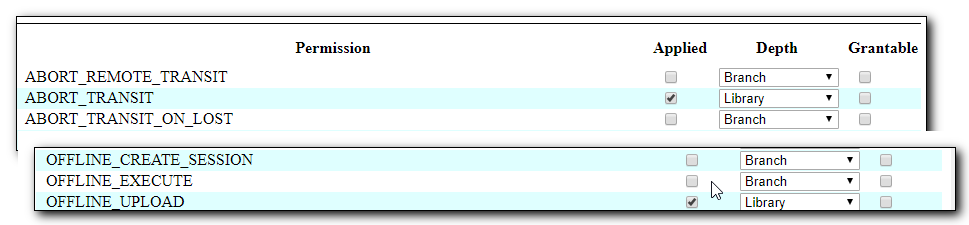
Tip
- Permission: List of permission names. For help correlating permissions to specific Evergreen functions please contact Co-op support.
- Applied: If checked the permission is granted to this account.
- Depth: limits application to the staff member’s library and should be left at the default. Evergreen blocks attempts to set Federation- or Sitka-wide privileges.
- Grantable: If checked this staff account will be able to grant the new privilege to other accounts (not recommended).
