Newly created items, or items whose status was just changed from a non-holdable to a holdable status, may not trigger holds on regular check-in because these copies are not yet identified as hold targets. The holds targeter will eventually target such holds overnight, or you can re-target them immediately. Re-targeting a hold means Evergreen searches for an available copy for the hold right away, and puts it on the Holds Pull List if found. If there is no available copy, the hold’s status will be set to Wait for copy.
You can re-target local holds at check-in by use of Checkin Modifiers, or you can manually re-target holds from title, patron, or hold record as follows.
Select the hold from any hold management screen and click Actions → Find Another Target.
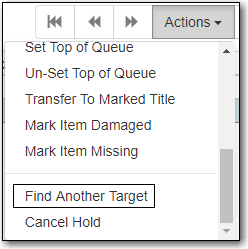
Tip
Co-op Support recommends multi-branch libraries use Find Another Target, as described above, in order to re-target all holds in the system. For single branch libraries, Co-op Support recommends the check-in modifiers Retarget Local Holds and Retarget All Statuses be enabled. These check-in modifiers are sticky.
