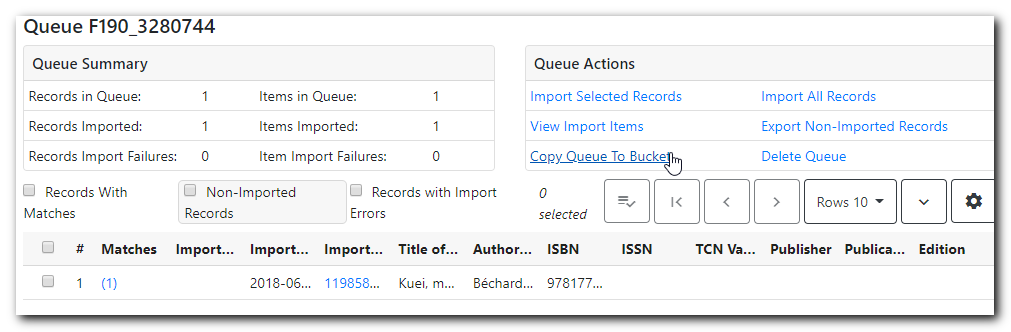You can add records to a bucket in a few places.
Adding Records to a Bucket on the Catalogue
Once you retrieve a record on the catalogue, select Other Actions → Add to Bucket to add it to a record bucket.
Add Records to a Bucket on Record Bucket View
You can run a search, then select records from the result list to add to a bucket on Record Bucket view.
- Go to Record Bucket by choosing Cataloguing → Record Bucket.
- Create or select a bucket by using the Buckets dropdown list on Bucket View tab now or later.
Click Record Query
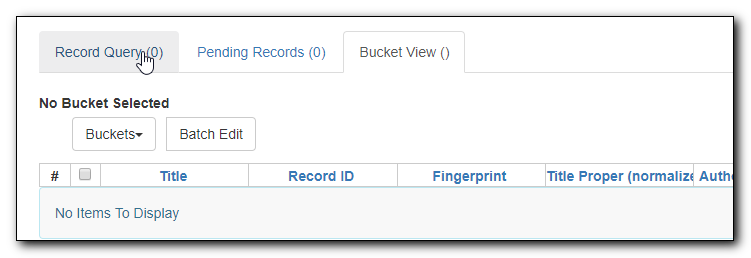
Type in your search term, then hit Enter key to start the search.
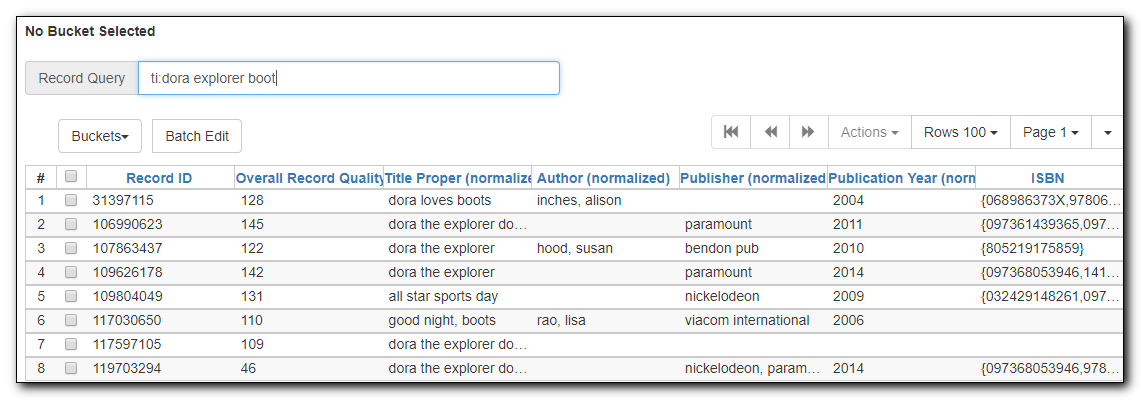
Select records on the result list, then click Action → Add to Pending or Add to Bucket, if a bucket has been selected.
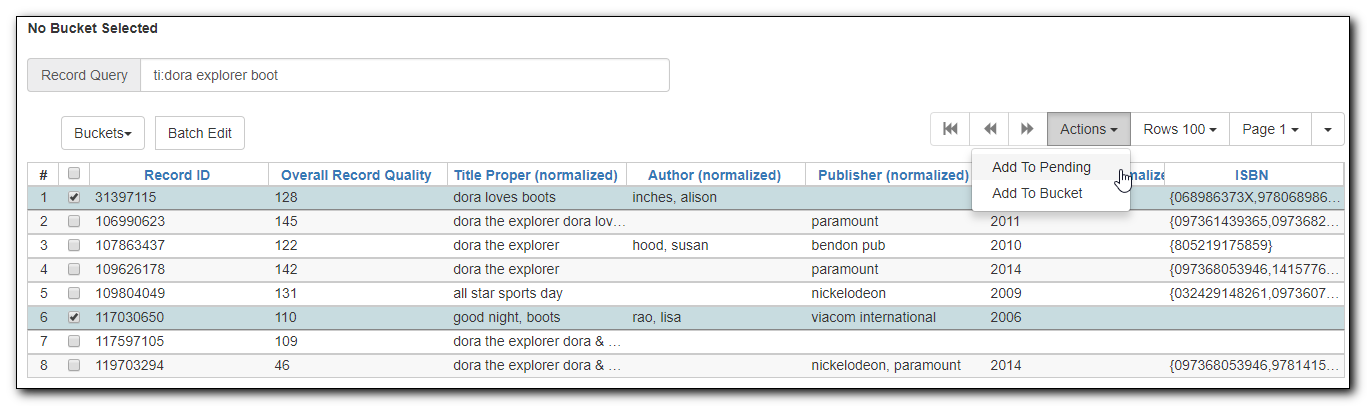
You can continue to search for more records and add them to the Pending tab or the Bucket. Once done, you may go Bucket View to create or select a bucket, if not done yet. You can select, then add records, on Pending Records tab, if any, to a bucket.
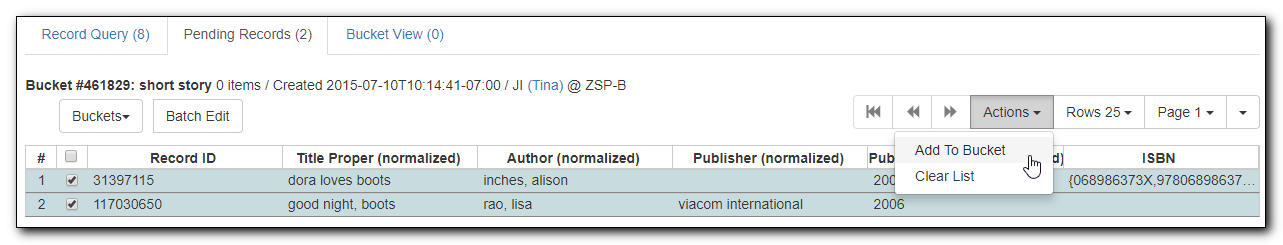
Tip
Multiclass Search Help
Search Key
Definition
keyword/kw
search keyword(s)
author/au/name
search author(s)
title/ti
search title
subject/su
search subject
series/se
search series
lang
limit by language (specify multiple langs with lang:l1 lang:l2 …)
site
search at specified org unit, corresponds to actor.org_unit.shortname, e.g. ti:dora explorer site:BFSJ
sort
sort type (title, author, pubdate)
dir
sort direction (asc, desc)
available
if set to anything other than "false" or "0", limits to available items
keyword, title, author, subject, and series support additional search subclasses, specified with a |. For example: title|proper:gone with the wind
Adding Imported Records on MARC Batch Import/Export
MARC records that have already been imported via MARC Batch Import/Export can be added to a bucket.