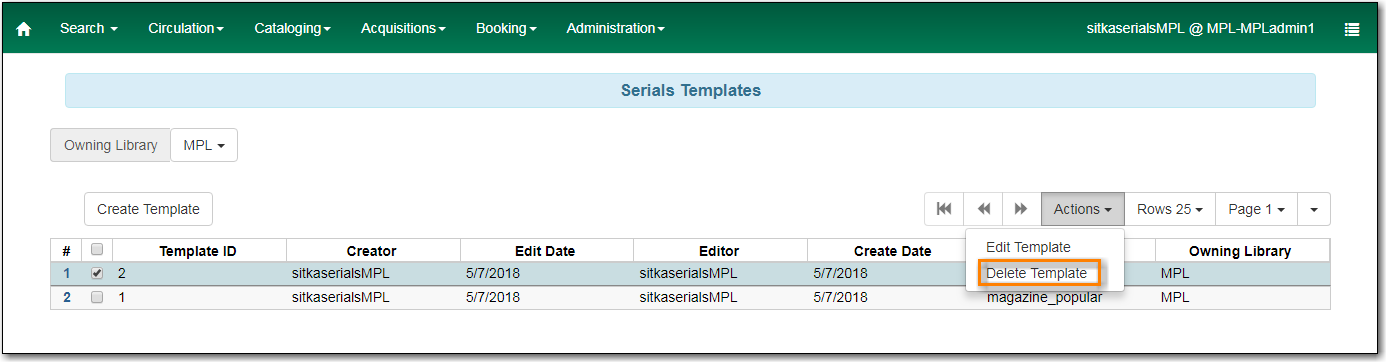Serials Training Video - Serial Copy Templates (2:30)
Serial Copy Templates specify the item attributes that should be applied when a serial copy is received. You must create at least one template to receive serials.
Click Administration → Serials Administration → Serial Copy Templates.
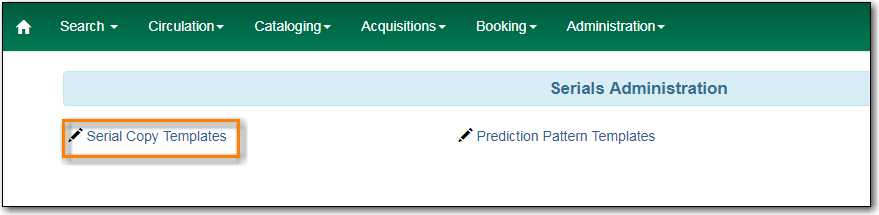
Click Create Template.
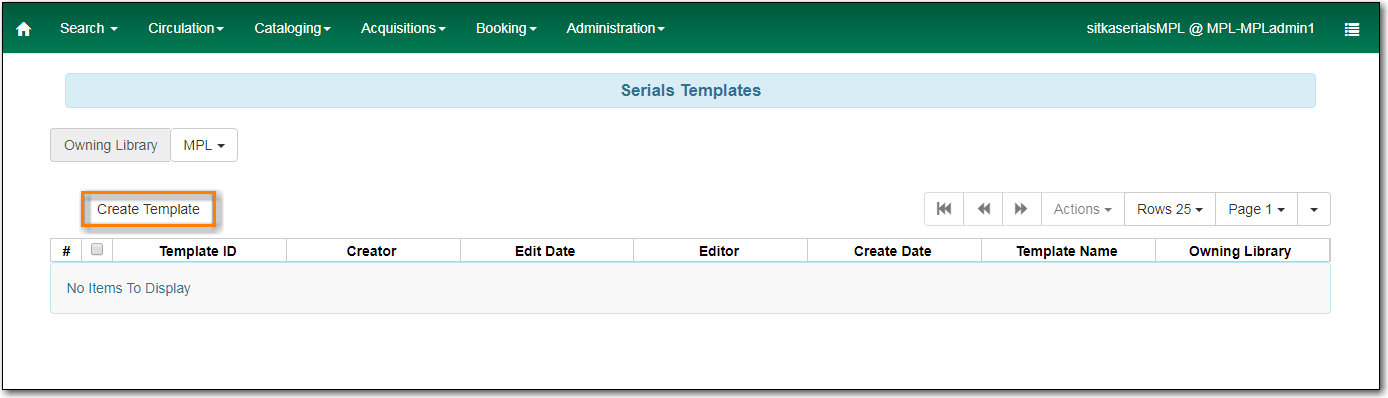
- Enter a Template Name.
- Choose the item attributes for this template.
Click Save.
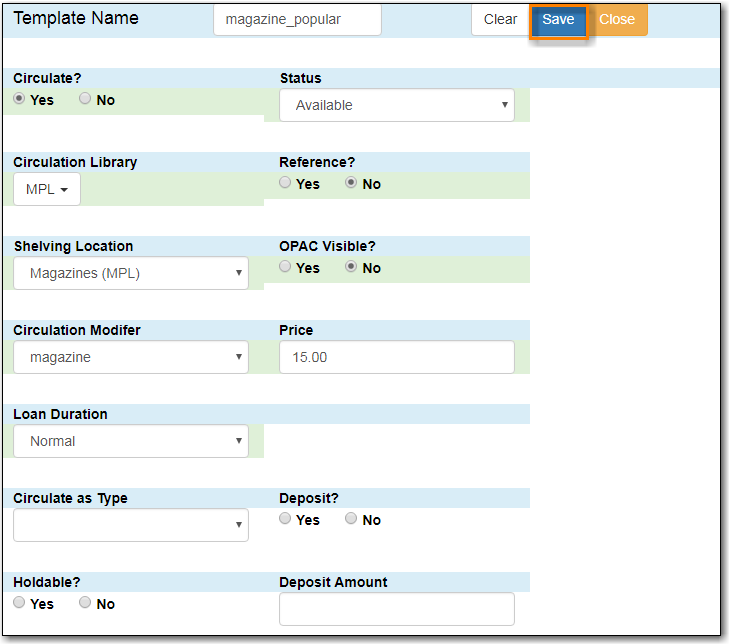
- Click Administration → Serials Administration → Serial Copy Templates.
- Click the check box beside the template you want to edit.
Click Actions → Choose Edit Template.
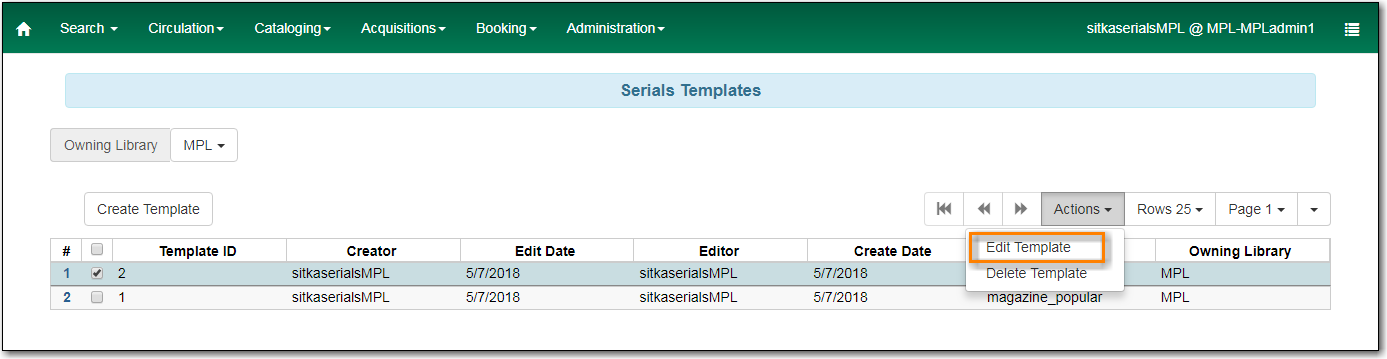
- Edit the item attributes for this template.
- Click Save.