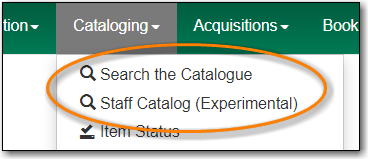Table of Contents
Sitka Snippet Video - Experimental Catalogue (3:28)
Long term the current staff catalogue will be replaced with an updated, designed for the web client, catalogue. Libraries can choose to turn on the experimental catalogue and start getting familiar with the changes. The experimental catalogue is not yet fully featured so some tasks will still need to be completed in the current catalogue.
A local system administrator at your library can enable the experimental catalogue.
- Go to Administration → Local Administration → Library Setting Editor.
- Find the setting GUI:Enable Experimental Angular Staff Catalog and set it to True.
- Log out and back into the staff client.
Both the current catalogue and the experimental catalogue will display as options in the Cataloguing drop down menu.