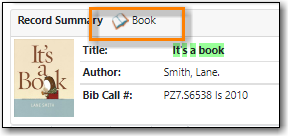The Leader and 008 field can be edited directly via the Flat Text Editor in MARC Edit or using the grid at the top of the Enhanced MARC Editor.
Information about the Leader and the 008 can be found on the Library of Congress’s MARC Standards page at http://www.loc.gov/marc/
To edit the fixed fields, it is easiest to use grid in the Enchanced MARC Editor. In the Flat Text Editor, you must count characters and make sure you place the cursor at the correct position in the field.
Tip
The search filters and format icons in the public catalogue rely on accurate coding in the Leader, 007 and 008 fields. Please see the format filter and icon specifications in the section called “Search Filters and Format Icons”.
- Retrieve and display the record in MARC Edit.
Click into any box displayed in the fixed field editor. In this example we are editing the first position, the Type or Format box, to describe the format of the resource, textual material, by use of an "a".
Some fields have spaces as values so you need to backspace your cursor to the very beginning of the box in order to type in a new value.
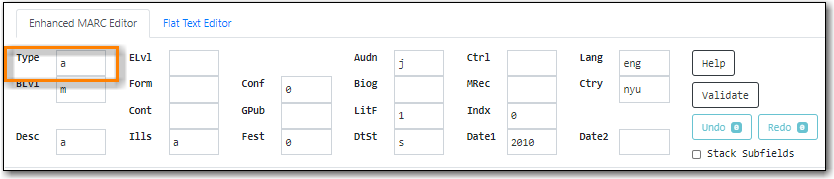
For some fields, right-clicking in the box will show a list of possible values (eg. BLvl, Type, Form Audn, and Lang). Choose from this list to populate the box.
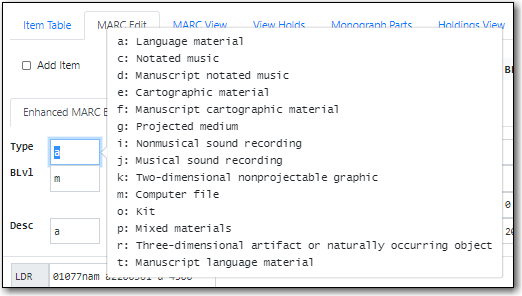
You can press the Tab key or use the mouse to click through to each field, and can delete and add text as required by backspacing or highlighting existing text and over typing. Here the publication date is being edited; catalogue searches filtered by date rely on correct coding in the 008.
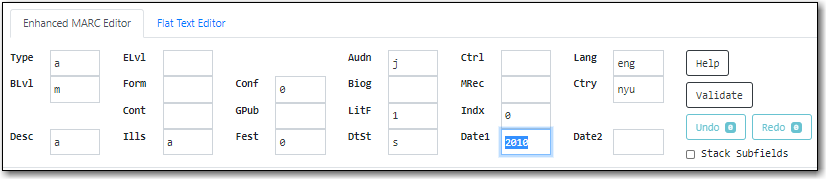
Click Save Changes.
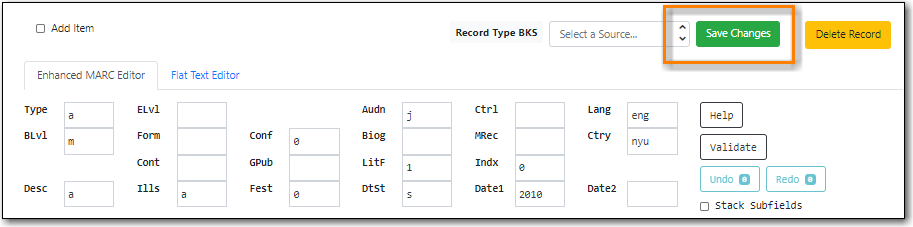
The OPAC icon for textual materials is displayed as in the example below.