Table of Contents
Note
A patron friendly version of this section can be found at https://help.libraries.coop/catalogue. The Help link in the footer of your public catalogue will also take users to this site.
The public catalogue can be accessed online from any location via the Internet and is available in English and French.
The language selector in the top-right allows users to switch between English and French as desired.
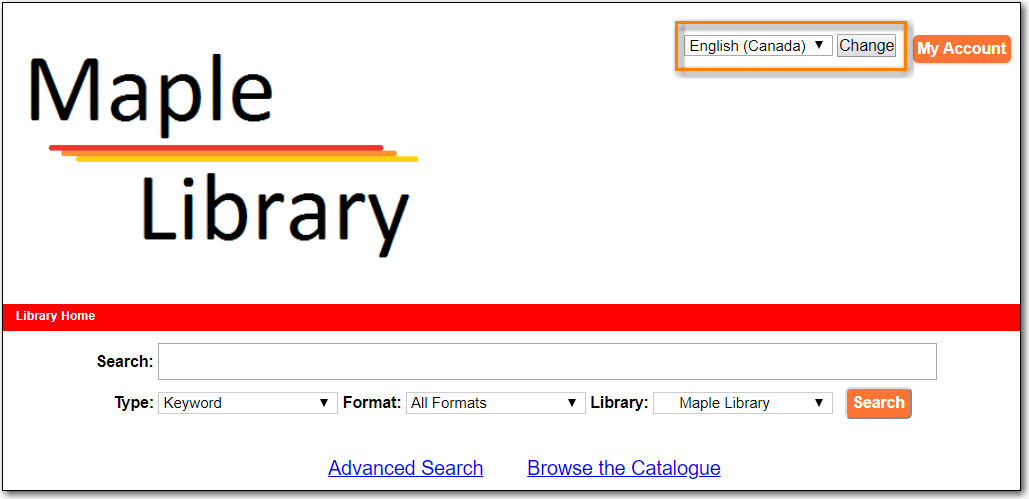
The generic public catalogue which searches all of Sitka is https://catalogue.libraries.coop. This catalogue is also used in the staff client for searching the catalogue.
Each library has a public catalogue using their logo and colours. The default URL for all library specific public catalogues is https://LIBRARYCODE.PROVINCECODE.catalogue.libraries.coop.
The public catalogue defaults to the Basic Search where you can search for books and other items at your library or other libraries in the consortium.
Basic Search contains a single search box for you to enter a search term.
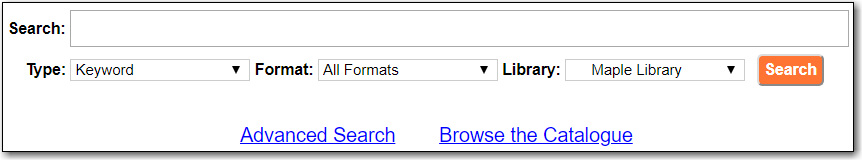
You can select to search by:
- Keyword — finds the terms you enter anywhere in the entire record for an item, including title, author, subject, and other information.
- Title — finds the terms you enter in the title of an item.
- Journal Title — finds the terms you enter in the title of a serial bibliographic record.
- Author — finds the terms you enter in the author of an item.
- Subject — finds the terms you enter in the subject of an item. Subjects are categories assigned to items according to a system such as the Library of Congress Subject Headings.
- Series — finds the terms you enter in the title of a multi-part series.
You can limit your search by format. Some of the more popular formats in the list are the following:
- For Books, you can choose All Books, which includes regular print books, large print books, and e-books, All Audiobooks, which includes audiobooks on physical media and e-audiobooks, OR you can choose the individual format. The individual choices are: Books (physical), Books (large print), Books (electronic), Audiobooks (physical) or Audiobooks (electronic).
- For Videos, you can choose All Videos which includes video formats such as DVD,VHS, Blu-ray, and E-video. OR you can choose the individual format. The individual choices are: Videos (electronic) or Videos (physical).
- Music will search music on CD or other media.
- Serials/Magazines will search for physical magazine, serial, or journal titles only.
- Serials/Magazines (electronic) will search for electronic magazine, serial, or journal titles only.
- Software/Video Games will search on games, databases, and other software.
Tip
The format filter uses values from the Leader, 007, and 008 fields of the MARC record to determine which records to include in your search results. More information can be found in the section called “Format Filters and Format Icons”.
The current search library is displayed in the Library box.
The default search library is your library or borrowing zone. If your library system has multiple branches or a borrowing zone that includes multiple libraries you can use the Library box to select different branches or libraries.
If your library has multiple branches, your search result will display items available at your branch and all branches of your library system separately. If your library participates in Interlibrary Connect the results may display items available across the larger borrowing zone.
If you access the catalogue from https://catalogue.libraries.coop you may scope your search result to Sitka, regional libraries, a library system or a library branch by clicking into the Library box on the catalogue homepage and selecting the target library from the drop down list. You will then be able to see how many copies of a title are available in all Sitka member libraries across Sitka, or within the regional libraries, or within the library system, or within the branch, depending on search scope selected.
