- Click on a list to open it and display the contents.
A Notes column will appear, with an Edit hyperlink beside it.
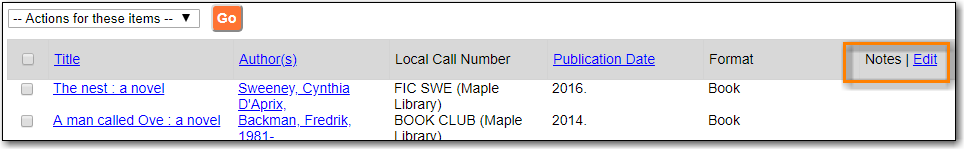
Click Edit, enter the note and click Save Notes.
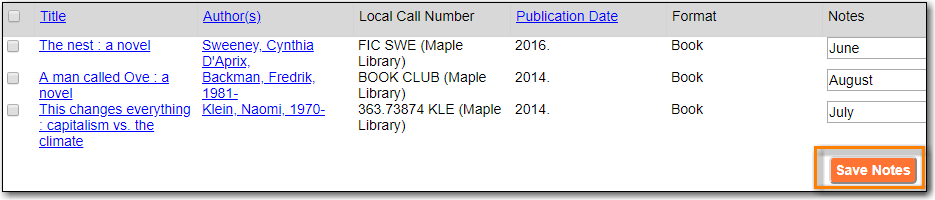
- The note will display in the patron’s view of the list. If the list is shared, the note will also display on the webpage used to access the shared list.
