You can place holds, email or print the title details, and remove titles from your list using the Actions for these items menu.
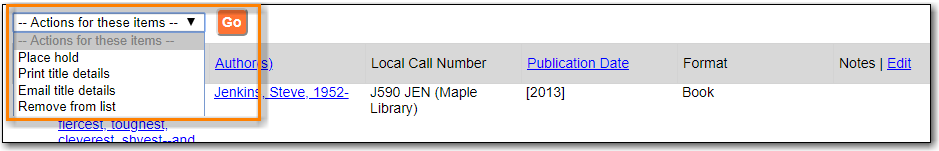
- Select the titles and click the Actions menu.
Choose Email or Print for title details, and click Go.
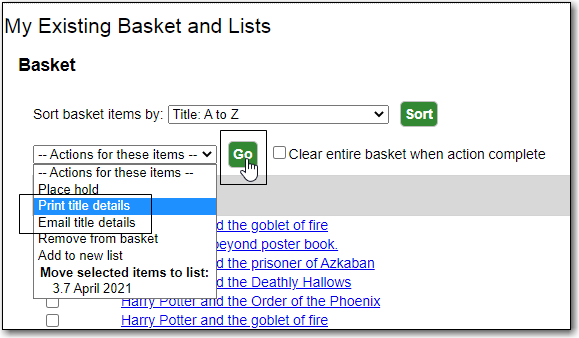
- The print and email preview and format editor opens.
- Enter email address and subject if email is chosen.
- Click into Format field, choose Full and click Update. This ensures the local call number and shelving information will be included.
- If there are multiple libraries copies in the preview, choose required library in Holdings Library field, and click Update again.
- The preview is presented.
- Click Print Now or Email Now and follow on screen instructions
