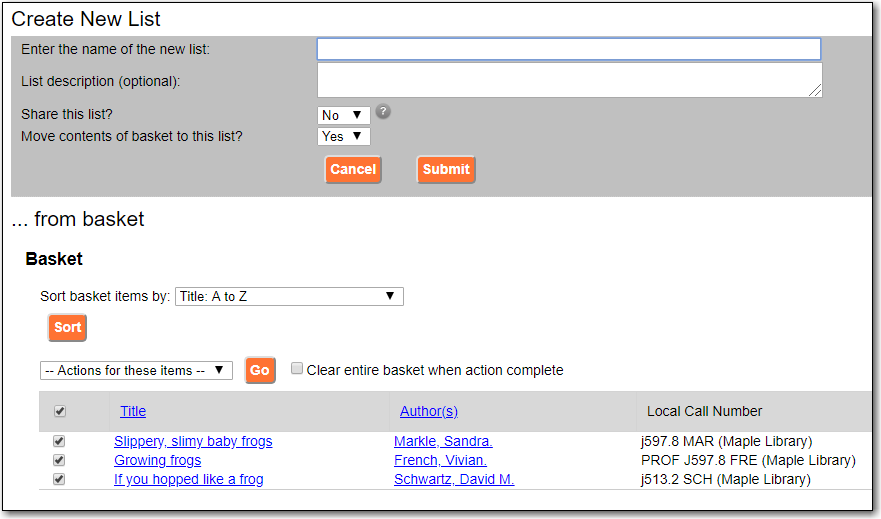Best practice is to log in to My Account and create a list.
- Select the My Lists tab at the top of the My Account area.
- In the My Account area, click on My Lists.
- In the Create New List section, enter a name and optional description for the list.
- Click Share to share the contents of the list with other users.
- Click Submit.
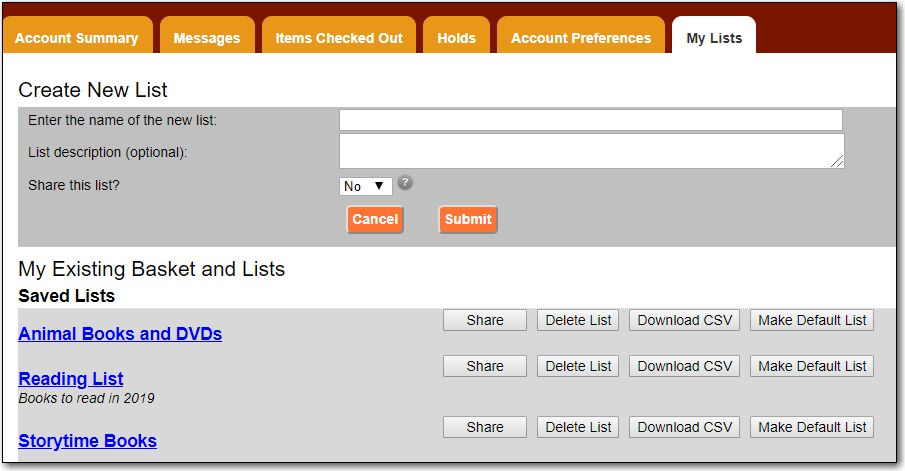
You can also create a new list from the basket.
- Add titles to the basket.
Select Add Basket to Saved List from the basket action menu and click Go.
If not logged in, a prompt appears.
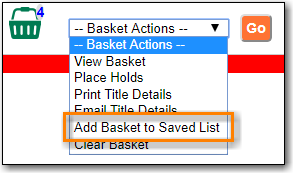
- In the Create New List section, enter a name and optional description.
- Click Share to share the contents of the list with other users.
By default Move contents of basket to this list? is set to Yes.
- The contents of the basket displays below.
- Click Submit.