Table of Contents
The old course reserves module has been used by academic libraries for displaying and managing course reserve lists. All libraries using the old module should now move to use the new integrated course reserves module. This documentation will be available until all libraries have made the move.
Course Reserve lists are created using the My List functionality. Further details can be found in Chapter 25, Baskets and Lists.
- Log into your account in the public catalogue.
- Select the My Lists tab at the top of the My Account area.
- In the My Account area, click on My Lists.
- In the Create New List section, enter a name for your list into the text box.
- Optional - enter a list description.
- Set Share this list? to Yes.
Click Submit.
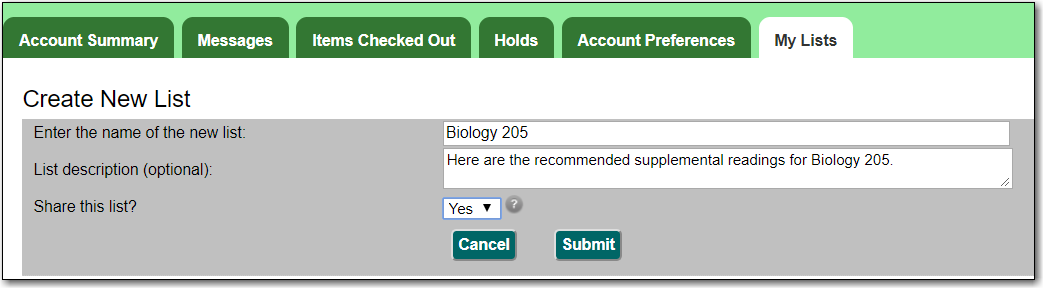
Find the course and click HTML View.
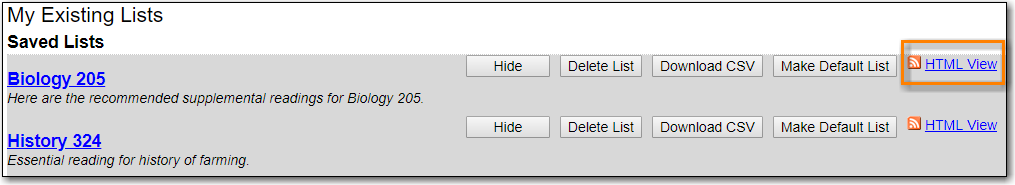
Check the URL to find “bookbag=##”. This number is required to add the list to Course Reserves.
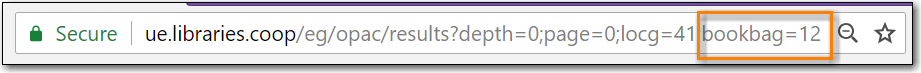
Note
The owner of the list can add and remove items from the list as needed and users will always see the current list.
