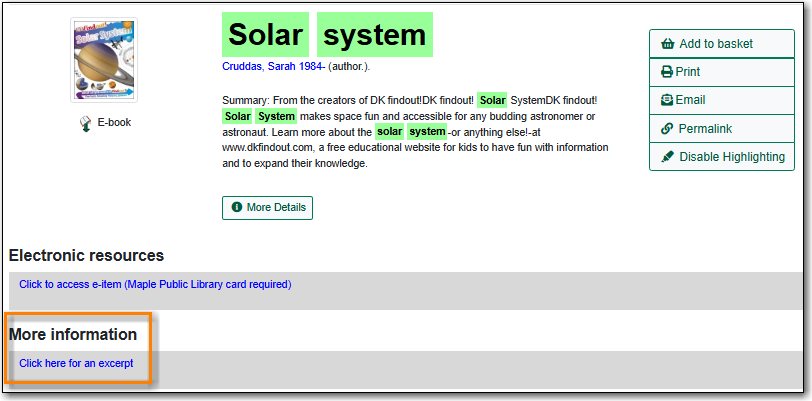MARC records for bibliographic (physical and electronic) and non-bibliographic titles can include additional links to related resources such as table of contents, excerpts, and finding aids.
To add a link for a related resource:
- Search for the record you would like to add a related resource to as described in Chapter 16, Searching the Database for Cataloguing Purposes.
Click the title link to open the record.
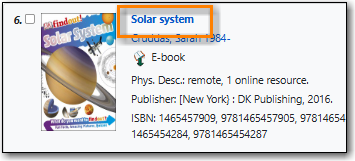
Click MARC Edit.
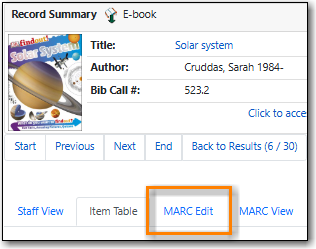
Add an 856 field to the MARC record using the Enhanced MARC Editor or the Flat Text Editor.
- You must set the first indicator to 4 and the second indicator to 2. The indicators cannot be left blank.
Add applicable subfields from the table below.
Subfield code Description Example OPAC Display $u
Required; the URL or link to the related resource
Appears as a link in the OPAC display; the link text is the URI unless subfield $y is specified
$y
Recommended; a display label for the link
Click for access
Appears as the text of the link instead of the URL defined in $u
$3
Optional; a description of what the related resource is
Related Resource
Appears as text beside the link or display label.
$9
Required; your library code
MPL
Not displayed in the OPAC but required for the related resource to display.
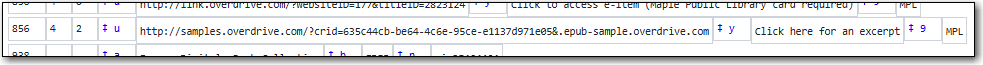
Caution
If an 856 field has both a $3 and a $z neither will display in the public catalogue. We recommend always using $y instead of $z.
After the 856 field is added, the link will display when the record is viewed in your public catalogue.