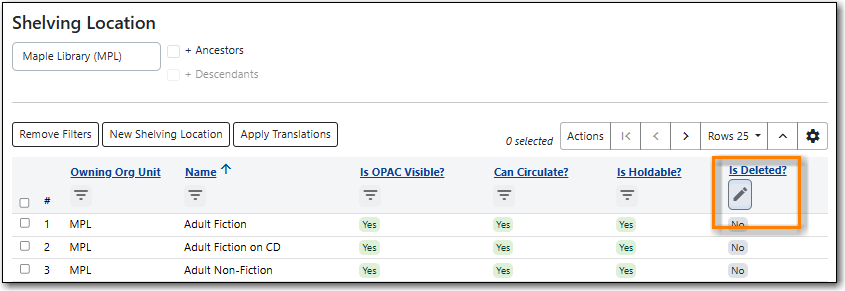Some interfaces include filters that enable staff to filter the available rows in the grid.
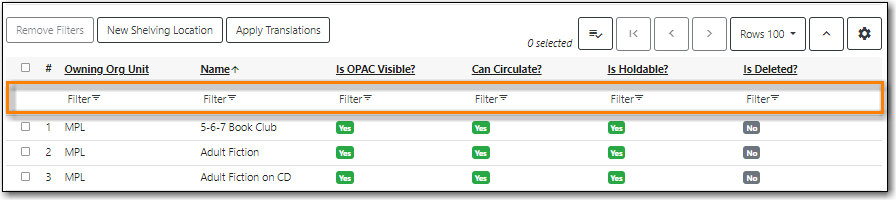
Depending on the data in the field the filters will either allow you to filter on Any/Yes/No or the text values.
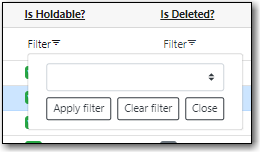
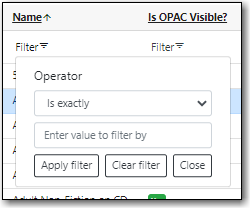
When a column is filtered, it will display with a pencil icon. Clicking on that icon enables you to change the value of the filter. Filters can be removed individually per column by clearing the filter, or, all filters can be removed at once using the Remove Filters button.
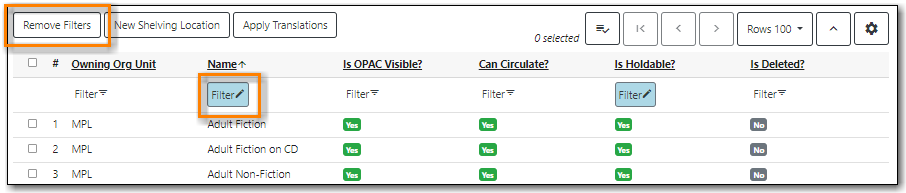
Note
Some interfaces, such as the Shelving Location Editor, have default filters applied. The Shelving Location Editor has the filter for Is Deleted set to No so that deleted shelving locations do not display by default.