If your library allows self-registration, prospective patrons can request a card through your public catalogue.
In the footer of the public catalogue, click on the Request Library Card link.
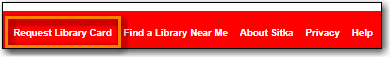
Fill out the form to request a library card and click Submit Registration.

The form is validated and any errors are flagged.
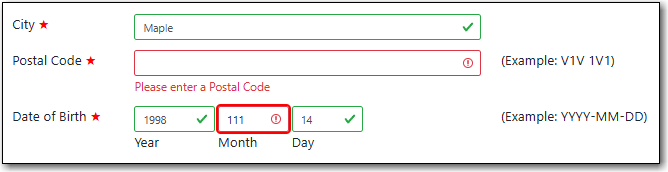
Once the form has been filled out and submitted, patrons will see a confirmation message: “Registration successful! Please see library staff to complete your registration.” This message is customizable per library.
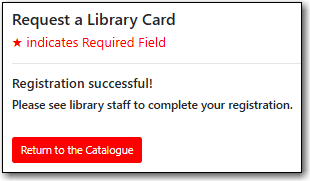
- A pending patron is created in Evergreen. See the section called “Managing Pending Patrons”.
Note
The patron self-registration form shares most settings with the staff client registration form.
Unique to the self-registration form are the library settings Hide Username field in Patron Self-Reg. and Patron Self-Reg. Date of Birth Order. Local system administrators can set values for these in the Library Settings Editor.
For the settings shared with the staff client registration form see the section called “Customizing the Display Fields” for information on customizing which fields display and which fields are required.
