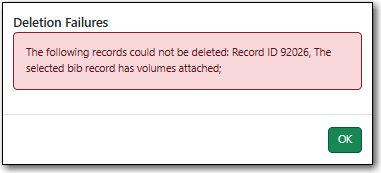Evergreen will automatically delete records when the last item attached to the record is deleted.
Records that are imported or created in Evergreen but never have a holding attached or a scoped 856 field added are automatically deleted when they’ve been in the catalogue for more than 3 months.
Records with holdings attached, physical or electronic, cannot be deleted.
You can delete a MARC record directly from the MARC Edit tab in the bibliographic record.
- Search the catalogue for a record that you need to delete, as described in Chapter 16, Searching the Database for Cataloguing Purposes.
- Click on the MARC Edit tab.
Click Delete Record.
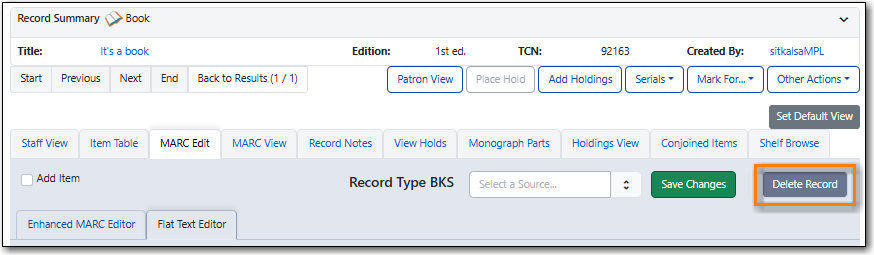
- A pop up will appear. Click Confirm.
Record is now deleted and only retrievable by a TCN (title control number) or record ID search.
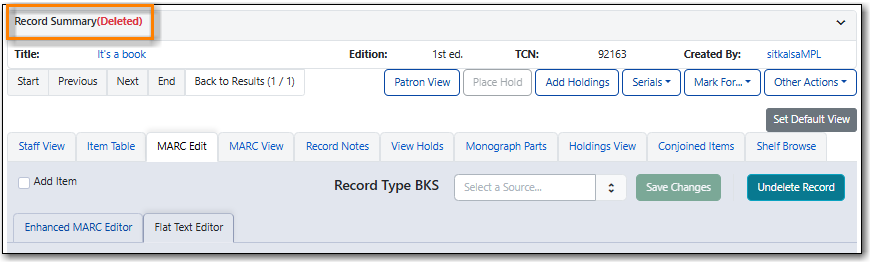
Records can be deleted in batch from a record bucket.
- Go to Cataloguing → Record Buckets.
Click the name of the bucket containing the records you would like to delete.
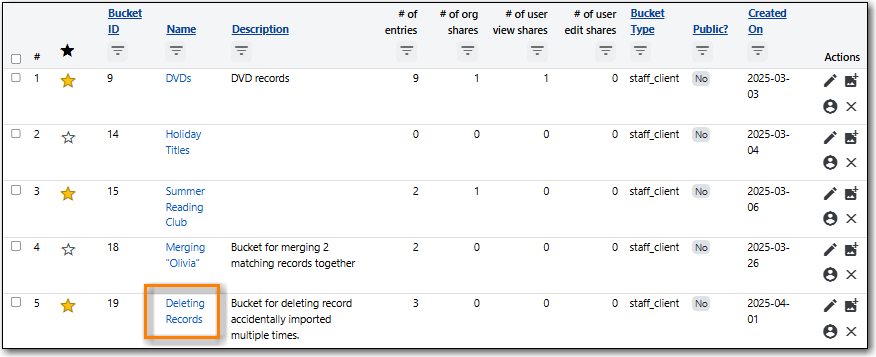
Select the records you wish to delete and from the the Actions menu choose Delete Selected Records from Catalog.
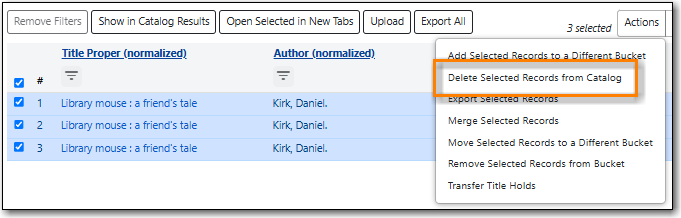
A pop-up will appear asking you to confirm the deletion. Click Delete.
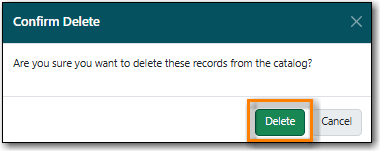
- The records are deleted.
Note
Records with holdings cannot be deleted and will return an error.