Libraries can request for us to customize the displayed list of permission groups for easier patron registration. The drop-down menu for Main (Profile) Permission Group on the Register Patron and Patron Edit screens will be customized to show only the permission groups the library currently uses.
Add New Custom Permission Tree
- Library Sends Request
- Run Report to verify permission groups in use (remember to include staff!!)
- Administration → Local Administration → Permission Tree Display Entries
- Permission Group Entries in Library:
- Click Add
Add Root Entries for Library Users and Library Staff
- Choose the appropriate types based on Libray Type (Public, Post-Secondary, Special)
Click on root entry to add permission to, then click Add
- The current selection will be in bold text
Click on Users dropdown and select desired user role to add, then click Submit
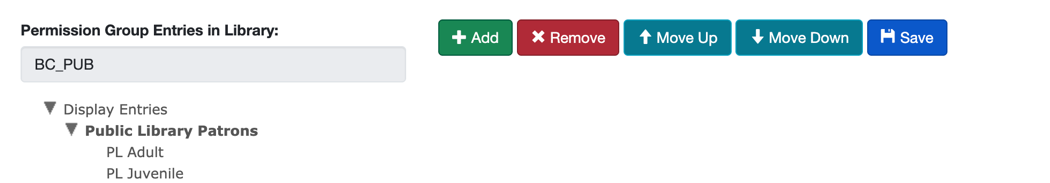
Edit Custom Permission tree
- Administration → Local Administration → Permission Tree Display Entries
- If correct org unit is not selected, select the one to be edited. (default is library you are signed in to)
If adding an entry:
- Click on root entry to add user role to, then click Add
- Click on Users dropdown and select desired role to add, then click Submit
If removing a user role, select it in the list, then click Remove
- The current selection will be in bold text
To adjust the position of a role, click on it, then click Move Up or Move Down
- If the role is under the incorrect root entry, delete it and add it to the correct root entry
- Once the role is in the correct location, click Save
